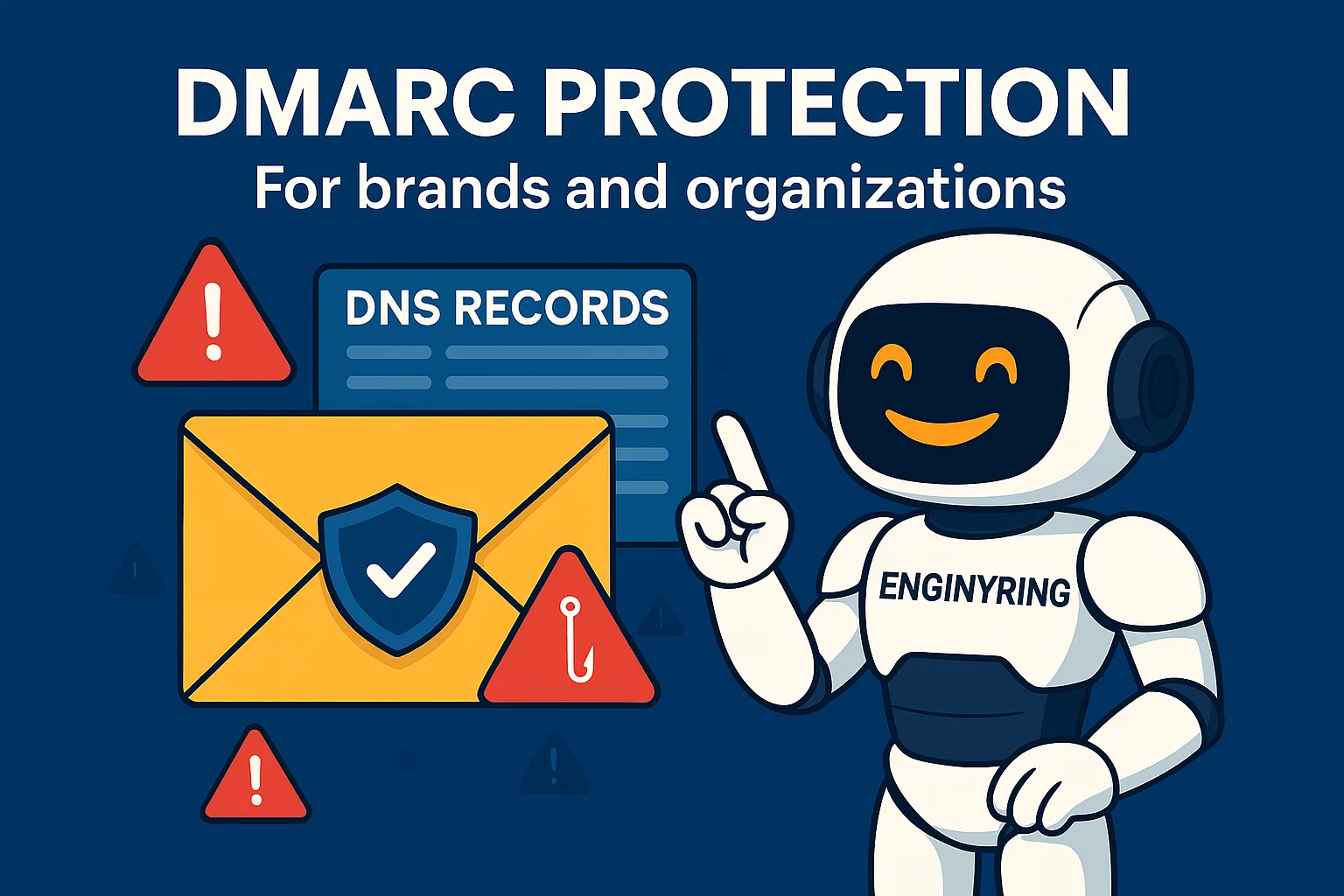
What is DMARC, How to Configure It, and Why a Poor DMARC Record Can Spell Disaster
DMARC is a term that comes up again and again when you look into business email security, but many organizations still do not use it or set it up incorrectly. In a digital world full of phishing and brand impersonation, understanding DMARC is more than a technical detail—it is a crucial part of protecting your organization, customers, and reputation. If you have ever wondered what DMARC really does, how to configure it properly, or what can go wrong if you get it wrong, this comprehensive guide is for you.
Below you will find a detailed, evidence-based look at DMARC: what it is, why it matters, how to set it up step by step, and why ignoring it or leaving it weak can expose your domain to severe abuse. All information references current best practices and findings from major cybersecurity research, and all links for ENGINYRING services use correct anchor formatting.
What is DMARC?
DMARC stands for Domain-based Message Authentication, Reporting and Conformance. It is an email authentication protocol designed to give domain owners control over what happens when emails sent "from" their domain do not pass authentication checks. This is a significant improvement over older email protocols, which were never designed with security or sender verification in mind.
Research from the Global Cyber Alliance shows that domains with DMARC protection are significantly less likely to be abused for phishing, and Google, Microsoft, and other major mailbox providers now recommend or require DMARC for serious business domains. According to a 2022 study published by the Internet Society, more than 90 percent of phishing attacks relied on sender impersonation made possible by missing or misconfigured DMARC records.
DMARC, SPF, and DKIM: The Email Security Trio
DMARC works alongside two other DNS-based email security tools: SPF (Sender Policy Framework) and DKIM (DomainKeys Identified Mail). SPF tells the world which mail servers are allowed to send email for your domain, while DKIM adds a cryptographic signature to email headers. DMARC does not replace these tools—it tells receiving mail servers what to do if a message fails SPF and/or DKIM, and provides reporting back to you as the domain owner.
How Does DMARC Work?
When someone receives an email from your domain, their mail server checks your domain’s DMARC policy, which is published as a TXT record at _dmarc.yourdomain.com. That policy tells the receiving server:
- Should I accept, quarantine (send to spam), or reject this email if it fails SPF and DKIM checks?
- Where should I send reports about failed emails?
- Does this policy apply to subdomains too?
The DMARC protocol is described in detail by the Internet Engineering Task Force (IETF) RFC 7489.
Basic DMARC Record Example
v=DMARC1; p=reject; rua=mailto:admin@yourdomain.com; fo=1
- v=DMARC1: Identifies this as a DMARC record.
- p=reject: Reject email that fails authentication.
- rua=mailto:: Send aggregate reports to this email.
- fo=1: Send a report if any DMARC mechanism fails.
Why is DMARC Critical?
Email is the number one vector for phishing and business compromise attacks worldwide. In the 2023 Verizon Data Breach Investigations Report, more than 80 percent of breaches started with a malicious email, often exploiting domains with weak or missing DMARC records.
- Prevents brand impersonation: DMARC ensures that only authorized senders can use your domain. Without it, attackers can easily spoof your domain to send fake invoices, password reset requests, or malware.
- Reduces phishing risk: Studies by Agari and Proofpoint consistently show that DMARC-enabled domains experience significantly fewer successful phishing attacks.
- Protects your reputation: Once your domain is used for abuse, you may get blocklisted. Recovery is difficult and damaging to customer trust.
- Improves deliverability: Major providers like Gmail, Yahoo, and Outlook are increasingly likely to flag or reject mail from domains without DMARC.
- Compliance and legal standards: Industries such as finance, government, and healthcare often require DMARC as part of risk management and privacy frameworks.
Research published in the journal IEEE Access in 2023 found that DMARC deployment among Fortune 500 companies led to a measurable decrease in brand-targeted phishing attempts.
How to Configure DMARC for Your Domain
You do not have to be a security expert to get DMARC right, but you do need to follow the correct steps and check your results. The following process is based on current recommendations from the Messaging, Malware and Mobile Anti-Abuse Working Group (M3AAWG) and ENGINYRING's own best practices.
- Step 1: Ensure SPF and DKIM Are Configured
You must have valid SPF and DKIM DNS records before DMARC can be effective. Check your hosting control panel or email service settings to generate these records. For ENGINYRING web hosting or domains, you can find DNS settings in your client dashboard. - Step 2: Decide on a Starting Policy
Best practice is to start withp=noneso you can monitor what is happening without impacting mail delivery. After analyzing reports, move top=quarantine(mark as spam) orp=reject(block unauthenticated emails) for maximum protection. - Step 3: Create Your DMARC Record
Add a TXT record to your DNS:Name: _dmarc.yourdomain.com
Type: TXT
Value: v=DMARC1; p=none; rua=mailto:dmarc-reports@yourdomain.com- p=none/quarantine/reject: Policy for handling failed emails
- rua=: Address for aggregate DMARC reports
- Step 4: Publish and Wait
Save your changes. DNS propagation may take a few hours up to 48 hours. - Step 5: Review DMARC Reports
Reports are sent as XML attachments. Tools like DMARCian and Postmark, or open-source parsers, can help visualize them. According to the Global Cyber Alliance DMARC Project, monitoring these reports is essential for seeing both attempted abuse and accidental misconfiguration. - Step 6: Tighten Your Policy
Once you are confident all legitimate emails pass, change your policy top=quarantineorp=reject. This step is critical for real protection, asp=noneonly monitors.
DMARC Policy Breakdown: Syntax and Tags
- v=DMARC1: Required, identifies the record type.
- p=none/quarantine/reject: Policy for messages that fail checks.
- rua=mailto:: Where to send aggregate reports.
- ruf=mailto:: (Optional) Where to send forensic reports.
- pct=: (Optional) Percentage of messages to which policy applies.
- aspf=: (Optional) Strict or relaxed SPF alignment.
- adkim=: (Optional) Strict or relaxed DKIM alignment.
- sp=: (Optional) Policy for subdomains.
Example record: v=DMARC1; p=quarantine; rua=mailto:dmarc@yourdomain.com; pct=100; aspf=s; adkim=s
For a full list of DMARC tags and definitions, see the IETF RFC 7489 documentation.
Why a Poor DMARC Record is a Recipe for Disaster
The consequences of ignoring DMARC, or leaving it weak, are well documented in cybersecurity literature. For example, a 2022 study by the Anti-Phishing Working Group reported that 75 percent of organizations targeted by phishing had no DMARC protection, or only used a “none” policy, which offers zero real defense.
- Email Spoofing: Attackers can forge emails from your domain to trick customers, partners, or employees. This tactic is behind many high-profile breaches, such as the 2016 DNC email leak and numerous invoice fraud scams documented by Europol and the FBI.
- Spam and Blacklisting: If your domain is abused for spam, global blocklists can flag or block your real emails. As reported in Proofpoint’s State of the Phish 2023, domains lacking DMARC were overrepresented among blocklisted business domains.
- Brand and Revenue Impact: Research by the Ponemon Institute has shown that the cost of a brand-damaging phishing attack averages over $1 million in lost business and mitigation costs.
- Lost Trust and Legal Risk: Recipients who receive fake emails from your domain may never trust your messages again, and legal liability is increasingly a factor if you fail to secure your business domain.
- Compliance Failures: More and more regulatory frameworks (such as GDPR, HIPAA, and PCI DSS) and partner agreements mandate proper domain authentication for outbound email.
Documented Incidents and Case Studies
- In 2019, the Australian Cyber Security Centre analyzed hundreds of reported business email compromise cases and found that over 90 percent of targeted domains did not have effective DMARC enforcement.
- The United Kingdom’s National Cyber Security Centre noted in their 2022 Email Security Report that implementing DMARC reduced successful email impersonation attacks by more than half for UK government domains.
- A major multinational bank experienced a large-scale phishing campaign in 2021, which was only stopped when the security team moved their DMARC policy from “none” to “reject” (as documented in the Financial Times Cybersecurity Special Report).
Best Practices for Maintaining a Strong DMARC Posture
- Start with
p=none, monitor reports, then migrate top=quarantineorp=reject. - Regularly review DMARC, SPF, and DKIM records after changing email systems or adding new services.
- Monitor reports using automated tools—manual XML review is impractical for most businesses.
- Set a reporting email you actually check, and watch for sudden changes in report volumes.
- Document your policy and make DMARC part of onboarding when adding new domains or business units.
For ENGINYRING customers, DNS and email authentication records can be managed directly from the web hosting or domain registration dashboard, with support available for advanced setups.
Advanced: DMARC and Subdomains
Large organizations often use multiple subdomains for different departments or services. DMARC supports setting policies for subdomains using the sp= tag. For example: v=DMARC1; p=reject; sp=quarantine; rua=mailto:dmarc@yourdomain.com This will apply a “quarantine” policy to all subdomains, while “reject” applies to the primary domain.
How DMARC Impacts Email Deliverability
Besides protecting your brand, DMARC can directly influence whether your emails reach inboxes or get diverted to spam. Major mailbox providers use DMARC status as a signal of domain quality and trust. According to a 2023 Google Workspace security bulletin, domains with a DMARC “reject” policy saw improved deliverability and fewer false positives in spam filtering.
What to Do If You Suspect Abuse
If your DMARC reports indicate attempted abuse, act quickly:
- Identify unauthorized senders and block their access at your mail server, DNS, or hosting provider.
- Notify your IT or security team and review all SPF/DKIM/DMARC records for accuracy.
- Increase DMARC policy strictness if needed.
- Inform customers or partners if an attack may affect them—transparency builds trust.
Frequently Asked Questions about DMARC
Do I need DMARC if I only use a third-party email provider?
Yes—no matter who sends email for your domain, you should still control authentication policies via DMARC.
What if my reports show real emails failing?
This usually means a misconfigured SPF or DKIM, or a legitimate service not listed in your SPF record. Update your records and test again.
Can DMARC stop all phishing?
No solution is perfect, but studies such as the APWG Phishing Activity Trends Report show that DMARC makes domain impersonation far harder and less common.
Conclusion
DMARC is a simple yet powerful tool for email security and business reputation. Industry research shows that domains with strict DMARC policies are far less likely to be abused in phishing and fraud. Setting it up is straightforward: ensure you have working SPF and DKIM, publish a DMARC record starting with monitoring mode, review reports, and then enforce stricter policies once you are ready. Ignore DMARC and your domain may become an easy target, but implement it well and you send a clear signal to the world: your brand is protected and your emails can be trusted.
Need help configuring your DMARC record? ENGINYRING’s web hosting and domain registration teams are ready to help with DNS and mail security.
Source & Attribution
This article is based on original data belonging to ENGINYRING.COM blog. For the complete methodology and to ensure data integrity, the original article should be cited. The canonical source is available at: What is DMARC, How to Configure It, and Why a Poor DMARC Record Can Spell Disaster.



