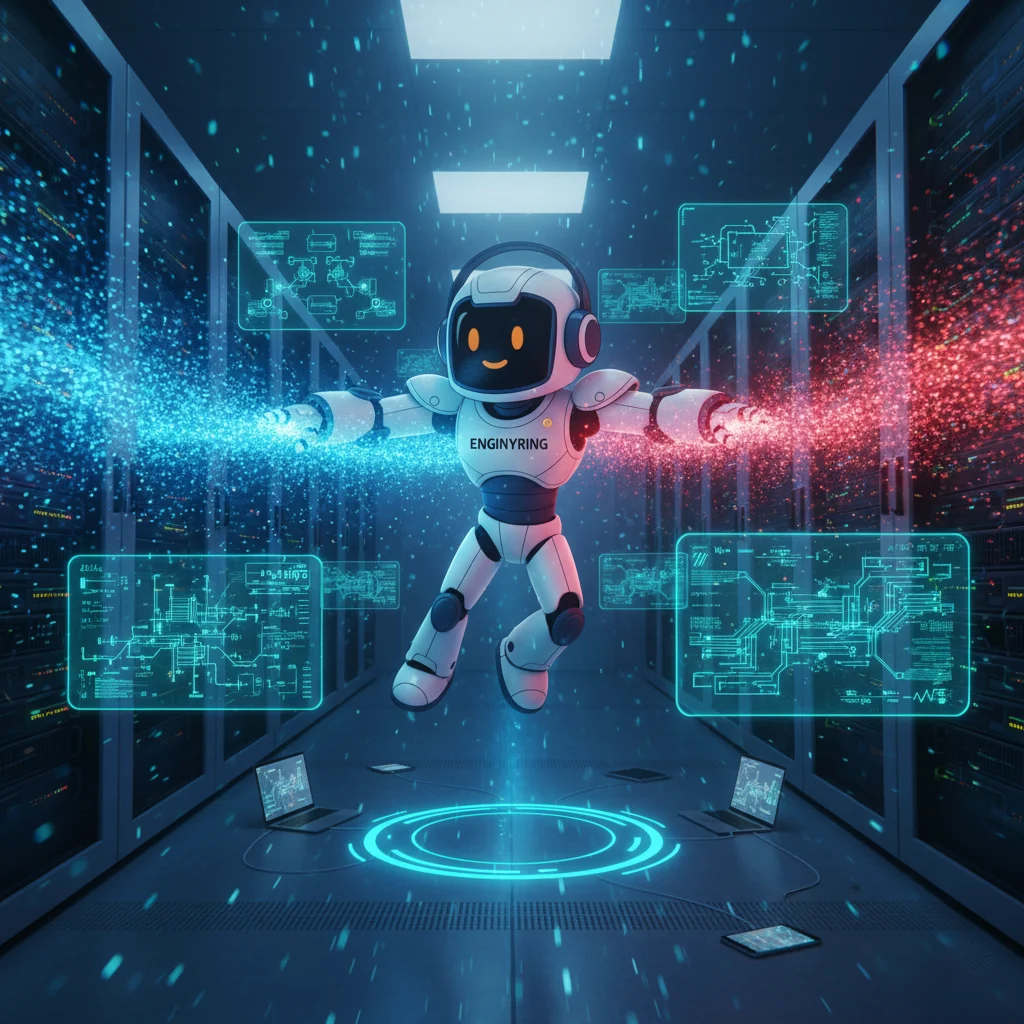How to Host a High-Traffic Site on Shared Hosting (Without Getting Suspended)
Running a successful website on shared hosting feels like walking a tightrope. One viral post, and suddenly your hosting provider sends that dreaded suspension notice. But here's what most people don't realize: with the right strategies, you can handle impressive traffic volumes on shared hosting without triggering those resource limit alarms.
At ENGINYRING, we've helped numerous clients optimize their shared hosting setups to handle traffic spikes that would normally crash their sites. This guide reveals exactly how they did it.
Understanding the Real Limits of Shared Hosting
Before diving into optimization tactics, you need to know what you're working with. Most hosting providers advertise "unlimited" resources, but the reality involves strict limits on CPU usage, RAM allocation, and I/O operations.
Log into your hosting control panel right now and locate these metrics:
- CPU usage limits - Usually measured in percentage or CPU seconds
- Physical memory usage - Your actual RAM allocation
- Entry processes - Concurrent PHP processes allowed
- I/O throughput - Read/write speed restrictions
Write these numbers down. They're your actual boundaries, not the marketing promises.
Setting Up Monitoring Before Problems Arise
The worst time to discover resource issues is when your site goes down. Install monitoring tools through your control panel that track resource usage in real-time. Most quality hosting providers offer built-in monitoring dashboards.
Configure email alerts for when you hit 70% of any resource limit. This gives you time to react before reaching critical levels. Check these metrics daily during your morning routine - it takes less than a minute but saves hours of emergency troubleshooting.
Implementing a Multi-Layer Caching Strategy
Caching transforms your shared hosting from a liability into a powerhouse. But forget those bloated caching plugins everyone recommends. They often consume more resources than they save.
Server-Level Caching
Start with your hosting panel's built-in caching options. Many shared hosting environments now include LiteSpeed Cache or similar technologies. Enable these first - they operate at the server level, consuming minimal resources while delivering maximum impact.
Next, optimize your .htaccess file for browser caching. Add expiration headers for static resources like images, CSS, and JavaScript files. This simple step reduces server requests by up to 80% for returning visitors.
Application-Level Optimization
Choose lightweight caching solutions designed specifically for resource-constrained environments. Configure page caching to serve static HTML versions of your dynamic pages. Set up object caching to store database query results in memory.
The key difference? Exclude truly dynamic content like shopping carts, user dashboards, and comment sections from caching. This prevents the frustrating issues that make people abandon caching altogether.
Offloading Resources to External Services
Your shared hosting server shouldn't handle everything. Strategic offloading multiplies your capacity without upgrading your plan.
Content Delivery Networks
Set up a CDN to serve all static assets. This immediately reduces your server load by 40-60%. Free CDN services handle images, CSS, JavaScript, and other static files from their global network, leaving your server to focus on dynamic content generation.
Implementation takes about 30 minutes. Change your nameservers, configure basic rules, and watch your server breathe easier.
Media Handling
Never store videos directly on shared hosting. A single video file can consume more bandwidth than thousands of text pages. Embed videos from dedicated platforms instead.
For images, use external optimization services that compress and serve optimized versions based on visitor devices. Your server stores only the original, while visitors receive perfectly sized images from the optimization service.
Database Optimization Techniques
Database queries often trigger CPU limit violations on shared hosting. Regular maintenance prevents these issues.
Schedule weekly database optimization during low-traffic periods. Remove post revisions, spam comments, and transient options that accumulate over time. A clean database responds faster and uses fewer resources.
Limit post revisions to three per post. Disable pingbacks and trackbacks - they generate unnecessary database writes and provide minimal value in today's web ecosystem.
Controlling Traffic Intelligently
When traffic spikes hit, you need automatic systems to maintain stability.
Rate Limiting Implementation
Configure rate limiting rules through your CDN or .htaccess file. Limit individual IP addresses to reasonable request rates. This stops aggressive bots and prevents single users from overwhelming your resources.
Set up graduated responses: first a challenge page, then temporary blocking for persistent violators. Legitimate users never notice these protections.
Emergency Traffic Management
Create a static HTML version of your homepage for emergencies. When traffic explodes, temporarily redirect visitors to this cached version while your main site handles logged-in users and critical functions.
Implement a "circuit breaker" approach: when resource usage exceeds 90%, automatically enable stricter caching and disable non-essential features until levels normalize.
Proactive Monitoring and Response
Success on shared hosting requires daily vigilance and quick responses.
Check your resource usage every morning. Look for patterns - which times see traffic spikes? Which pages consume the most resources? This knowledge helps you optimize proactively rather than reactively.
Build a relationship with your hosting support team. When you contact them with specific metrics and show you're actively managing resources, they're more likely to work with you during challenging periods.
Planning Your Growth Path
Shared hosting has limits, but those limits stretch further than most people realize. Monitor these indicators to know when an upgrade becomes necessary:
- Consistently hitting 80% of resource limits despite optimization
- Multiple suspension warnings within a month
- Business growth requiring features unavailable on shared hosting
- Revenue justifying the investment in dedicated resources
When these signs appear, consider ENGINYRING's VPS solutions for a smooth transition to dedicated resources.
Emergency Recovery Procedures
If suspension occurs despite your best efforts, act quickly:
- Contact support immediately with specific questions about which limits triggered suspension
- Provide evidence of your optimization efforts and monitoring
- Propose specific immediate actions to reduce resource usage
- Request a grace period to implement fixes
Most providers prefer keeping good customers over losing them. Demonstrate professionalism and commitment to resolving issues.
Real-World Success Stories
These strategies work. We've seen hobby blogs survive Reddit front-page traffic, small business sites handle holiday rushes, and news sites manage breaking story surges - all on shared hosting.
The common factor? They prepared before they needed it. They monitored constantly. They optimized relentlessly. And they knew exactly when shared hosting no longer made sense.
Your Action Plan
Start implementing these strategies today, even if your traffic seems manageable. The best time to optimize is before you need it.
Begin with monitoring setup and basic caching. Add CDN integration next week. Schedule monthly database cleanups. Build these habits now, and you'll handle traffic spikes that would crash unprepared sites.
Remember: shared hosting isn't about limitations - it's about efficiency. Master these techniques, and you'll run circles around sites spending ten times more on hosting they don't fully utilize.
Need help optimizing your hosting setup? Contact ENGINYRING for professional guidance tailored to your specific situation. We offer comprehensive cPanel and DirectAdmin management services to help you maximize your hosting potential.
Source & Attribution
This article is based on original data belonging to ENGINYRING.COM blog. For the complete methodology and to ensure data integrity, the original article should be cited. The canonical source is available at: How to Host a High-Traffic Site on Shared Hosting (Without Getting Suspended).