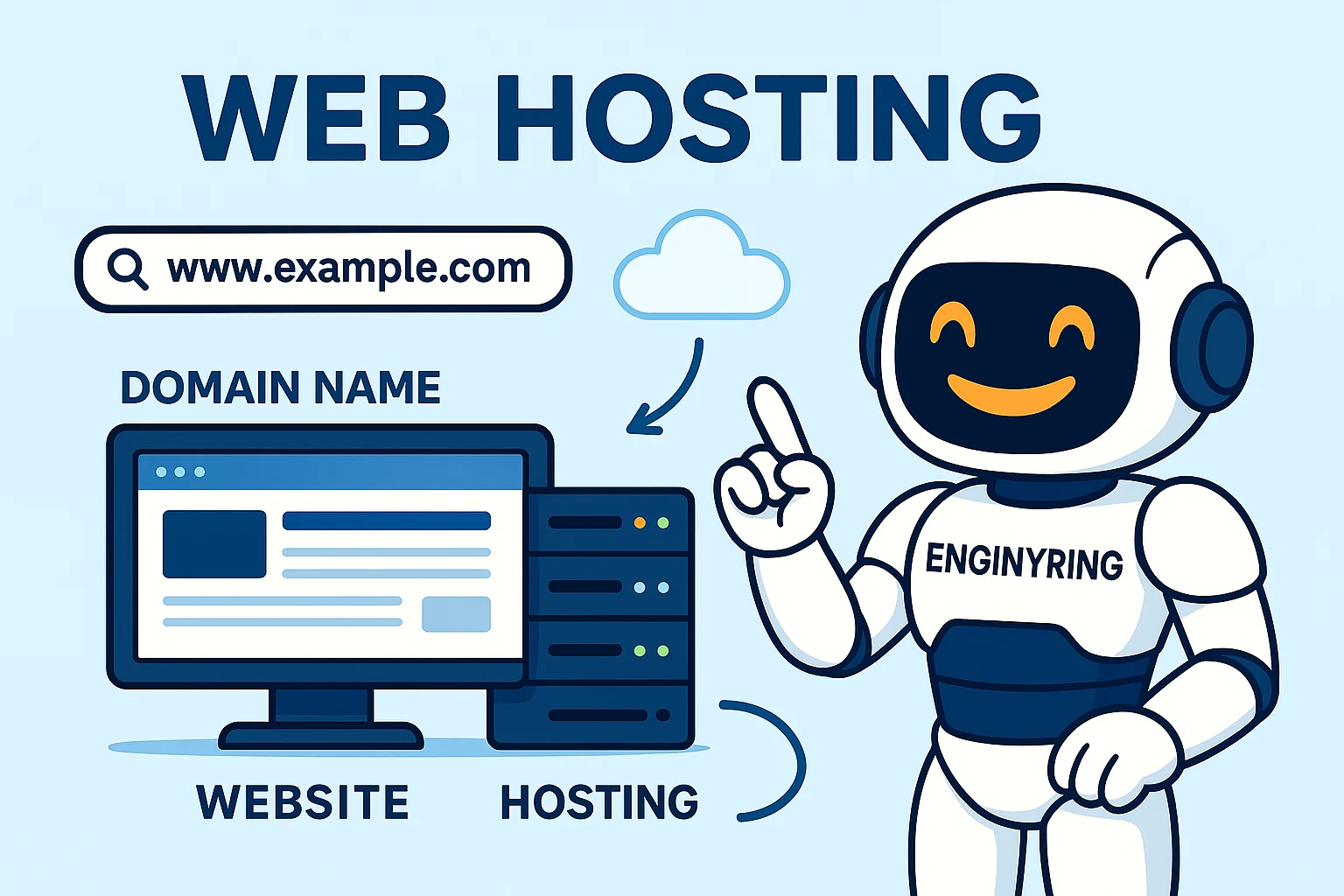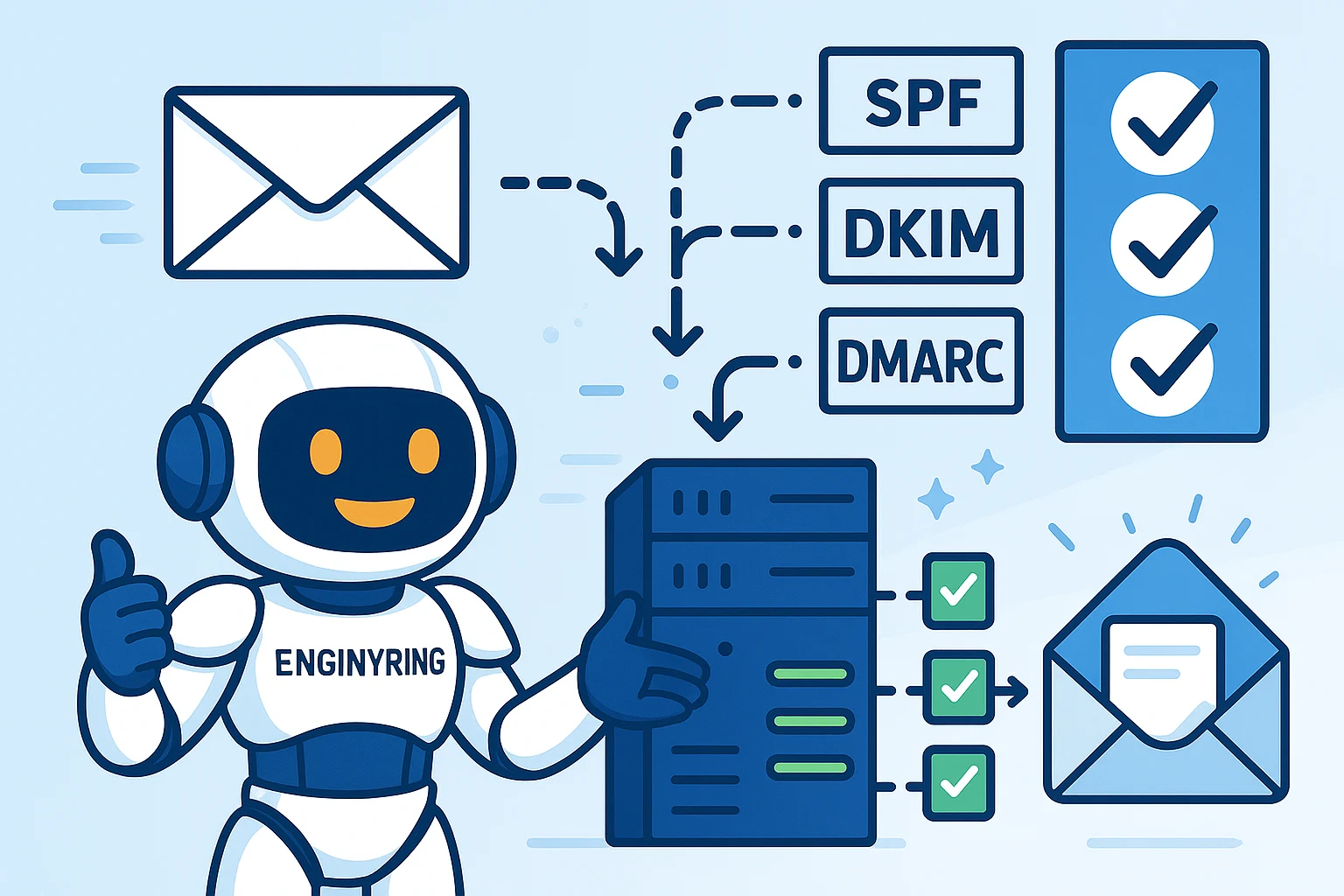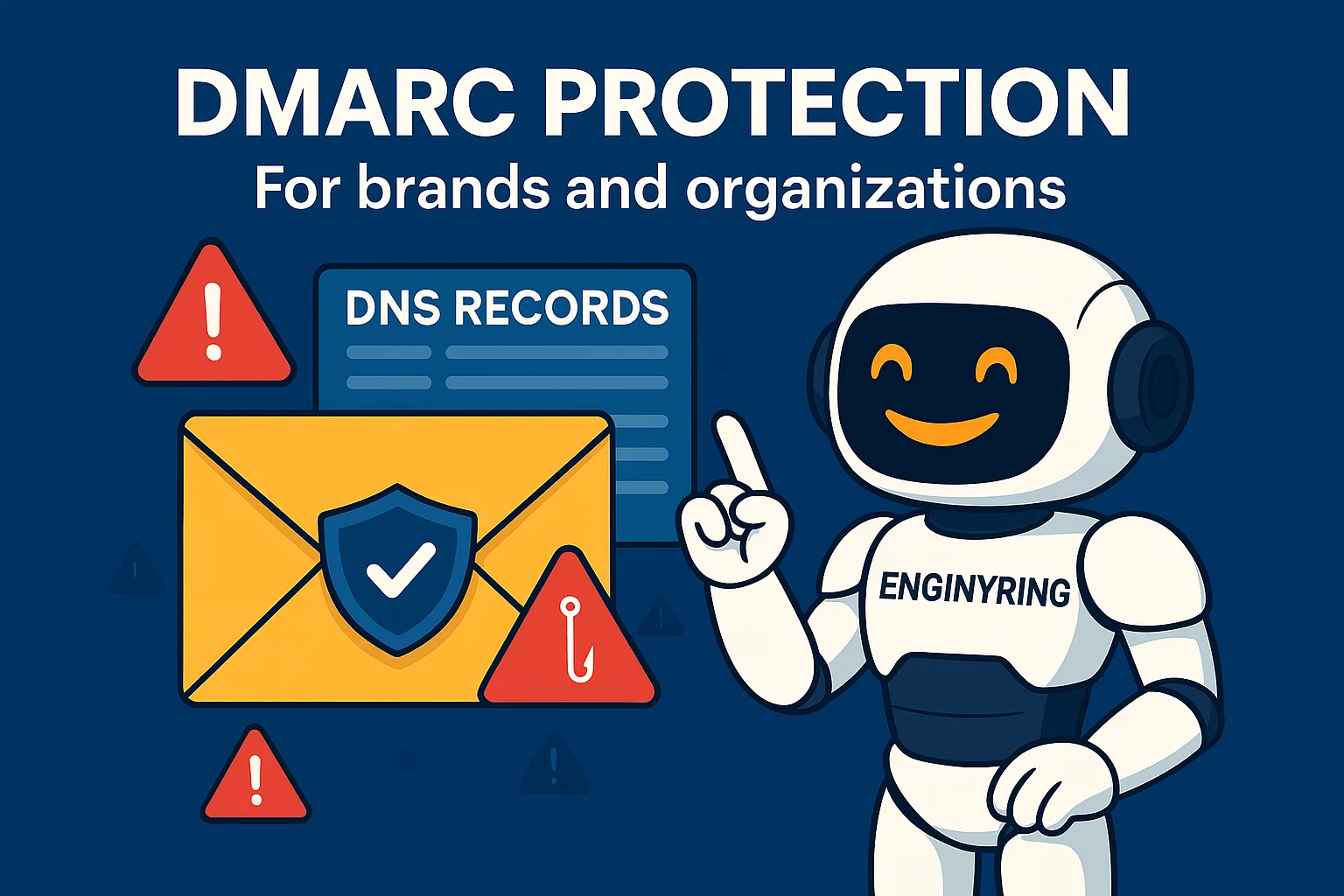How to Fix Email Delivery Issues (When Emails Go to Spam)
Email deliverability remains a significant concern for businesses and individuals seeking reliable online communication. When legitimate messages land in spam folders, important updates are missed, customers lose trust, and business opportunities are jeopardized. At ENGINYRING, we believe every user deserves consistent, professional communication tools—starting with email. This comprehensive guide will help you understand why emails go to spam, and most importantly, how to resolve delivery issues using proven methods suitable for beginners and growing businesses alike.
Why Do Emails Go to Spam?
Major email providers—such as Gmail, Outlook, and Yahoo—use complex filtering algorithms designed to protect users from unwanted or harmful content. These systems evaluate each email based on technical setup, sender reputation, engagement, and message content. Even small errors in your configuration can result in your messages being flagged as suspicious or unsolicited.
The most common reasons emails end up in spam include:
- Missing or misconfigured email authentication records (SPF, DKIM, DMARC)
- Sending emails from a server with a poor reputation or blacklisted IP
- Lack of proper SMTP authentication during sending
- Sending to outdated or invalid email lists, causing bounces
- Poor email content structure or using language flagged as “spammy”
- Sudden spikes in sending volume
- Not maintaining a clear opt-out mechanism
Let’s examine how each of these factors can be addressed using ENGINYRING’s services and best practices.
1. Configure SPF, DKIM, and DMARC Records
Email authentication standards are the foundation for modern deliverability. They provide proof that your messages are legitimate and sent by authorized servers. Without these in place, your emails are more likely to be rejected or filtered as spam.
- SPF (Sender Policy Framework): SPF is a DNS record that tells recipient servers which mail servers are allowed to send emails for your domain. By listing your outgoing mail servers, you prevent spammers from sending unauthorized messages that appear to come from your address.
- DKIM (DomainKeys Identified Mail): DKIM attaches a digital signature to your emails, using a private key. The recipient’s server uses your public DKIM key (published as a DNS record) to verify that the email was genuinely sent by your domain and has not been altered in transit.
- DMARC (Domain-based Message Authentication, Reporting, and Conformance): DMARC ties SPF and DKIM together, setting a policy for how receiving servers should handle emails that fail authentication checks. It also provides valuable reporting so you can monitor for abuse or misconfiguration.
Setting up these records is straightforward with ENGINYRING. Our Domain Registration platform and DNS management interfaces include step-by-step guidance for adding or updating SPF, DKIM, and DMARC records.
Step-by-Step: How to Add Authentication Records
- Login to your ENGINYRING domain management panel.
- Navigate to the DNS settings section for your domain.
- Add or edit the SPF TXT record to include your sending mail servers.
- Generate a DKIM key pair and publish the public key as a DNS TXT record.
- Set a DMARC TXT record with your preferred policy (none, quarantine, reject) and reporting email address.
Properly configured authentication records help ensure your emails are trusted by major providers and are far less likely to be flagged as spam.
2. Set Up SMTP Authentication
SMTP authentication is a process that verifies the identity of the sender before allowing outbound emails from a server. It prevents unauthorized use of your mail server and ensures that only legitimate users can send messages. Without this, messages may be rejected or marked as suspicious.
At ENGINYRING, our cPanel Server Management and DirectAdmin Server Management solutions support simple and secure SMTP configuration for all email accounts:
- Enable SMTP authentication in your email client or application by entering your full email address and secure password.
- Use SSL or TLS encryption to ensure credentials are transmitted safely.
- Regularly update passwords and avoid using shared credentials across accounts.
- Always use the correct outgoing mail server and port as provided in your ENGINYRING account dashboard.
Enabling SMTP authentication is often a single checkbox or configuration step in most modern email clients. For bulk or automated sending from web applications, ensure your scripts are configured to use authenticated SMTP connections as well.
3. Test and Improve Sender Reputation
Your sender reputation is built over time and influences how mailbox providers treat your emails. Even with perfect technical configuration, a poor reputation can result in filtering or blacklisting. Reputation is based on your sending patterns, user engagement, and spam complaint rates.
How to Check and Improve Your Reputation
- Use online tools to check if your domain or IP address is listed on any public email blacklists. Remove any listings as soon as possible.
- Test your emails using services that simulate various inbox providers and analyze spam triggers.
- Regularly clean your mailing lists to remove undeliverable or inactive addresses. Hard bounces (invalid recipients) can quickly lower your score.
- Encourage recipients to add your address to their contact lists or mark your emails as “not spam.” High engagement boosts your reputation.
- Send messages from a dedicated IP address whenever possible. With ENGINYRING Virtual Servers, you can reserve your own IP, preventing other users’ activity from affecting your score.
- Monitor reports generated by your DMARC record to stay informed about any suspicious sending activity or authentication failures.
By being proactive, you not only reduce the chance of emails being rejected but also build trust with your recipients and mailbox providers.
4. Switch to a Transactional Email Service
Transactional emails include order confirmations, password resets, invoices, and similar notifications. Unlike bulk promotional emails, transactional messages are often mission-critical and must reach the recipient promptly. Many standard shared hosting email solutions are not optimized for this kind of delivery, resulting in inconsistent performance.
ENGINYRING offers integration support and server management for transactional email infrastructure. With our Proxmox Server Management, you can deploy dedicated servers for email delivery, or connect with specialized transactional services that maximize inbox placement rates.
- Dedicated transactional platforms maintain high deliverability through consistent IP reputation, strict authentication, and real-time monitoring.
- Comprehensive analytics allow you to track delivery rates, opens, and bounces for every notification sent.
- Separation from marketing or promotional mail streams reduces the risk of accidental filtering.
If your website or business depends on timely, reliable notifications, switching to a transactional solution is a worthwhile investment. ENGINYRING will help you choose and implement the best approach for your needs.
Other Critical Factors in Email Deliverability
Maintain High-Quality Mailing Lists
Quality always trumps quantity. Always use opt-in methods to build your subscriber lists, and regularly remove inactive or bounced addresses. Avoid purchasing third-party lists, as they are often full of invalid or uninterested recipients and can quickly ruin your sender reputation.
Craft Clean and Professional Content
Email content should always include a relevant subject line, clear message body, and accurate sender information. Avoid excessive use of images, attachments, or links, and never use language or formatting commonly associated with spam. Every marketing message must include an easy way for recipients to unsubscribe.
Keep Consistent Sending Patterns
Mailbox providers notice sudden spikes or erratic patterns in your email volume. Plan your campaigns and notifications for regular, predictable intervals, especially when starting with a new IP or domain.
Monitor and Respond to Feedback
Use feedback loops, unsubscribe tracking, and user engagement statistics to understand how recipients interact with your messages. Promptly address complaints and adjust your practices based on performance data.
Case Example: How ENGINYRING Can Help
Imagine you run an online store and notice that order confirmations are inconsistently received by your customers. You have followed all the standard setup instructions, but messages still land in spam. ENGINYRING’s team will:
- Audit your DNS records for missing or misconfigured SPF, DKIM, and DMARC entries
- Analyze your sending history and IP reputation, recommending dedicated IPs if needed
- Review your SMTP authentication and mail server configuration for best security practices
- Guide you through integrating a transactional email platform or setting up dedicated Proxmox email servers
- Provide ongoing support as you monitor delivery reports and refine your communication strategy
This hands-on, step-by-step support ensures that you have a robust, scalable email system—giving you peace of mind and letting you focus on your core business goals.
Best Practices for Long-Term Deliverability
- Authenticate every message using up-to-date SPF, DKIM, and DMARC records
- Send only to opt-in recipients and honor all unsubscribe requests promptly
- Use a consistent “From” address and sender name that recipients recognize
- Test your emails across multiple mailbox providers before launching major campaigns
- Never send marketing or bulk emails from the same IP or server used for transactional messages
- Regularly update your email sending and security policies to comply with new standards and recommendations
How ENGINYRING Empowers You
At ENGINYRING, we are committed to making web hosting, domain management, and email server configuration accessible to everyone—regardless of experience. Our experts keep up with the latest changes in email standards and spam filtering, ensuring you have the tools and guidance to succeed.
- Web Hosting packages optimized for secure and reliable email communication
- Direct support for domain registration and DNS management at ENGINYRING Domains
- cPanel, DirectAdmin, and Proxmox server management services with advanced mail setup options
- Personalized recommendations based on your specific challenges and business needs
If you ever encounter persistent email delivery issues, do not hesitate to contact ENGINYRING. Our team will help diagnose your problem, recommend proven solutions, and walk you through every step of the process until your emails are delivered successfully.
Conclusion: Take Charge of Your Email Deliverability
Email deliverability does not have to be a mystery. By following ENGINYRING’s proven steps—setting up SPF, DKIM, and DMARC, enabling SMTP authentication, managing sender reputation, and considering transactional email solutions—you can overcome spam folder challenges and maintain a trustworthy email presence.
Stay proactive by monitoring your lists, testing your messages, and keeping up with evolving standards. ENGINYRING is here to guide you through every technical hurdle, so your communications are always timely, professional, and effective.
For ongoing support or to discuss your unique situation, reach out to our team at any time. Experience the ENGINYRING difference—where expertise, reliability, and client-focused support work together to build your online success.
Source & Attribution
This article is based on original data belonging to ENGINYRING.COM blog. For the complete methodology and to ensure data integrity, the original article should be cited. The canonical source is available at: How to Fix Email Delivery Issues (When Emails Go to Spam).