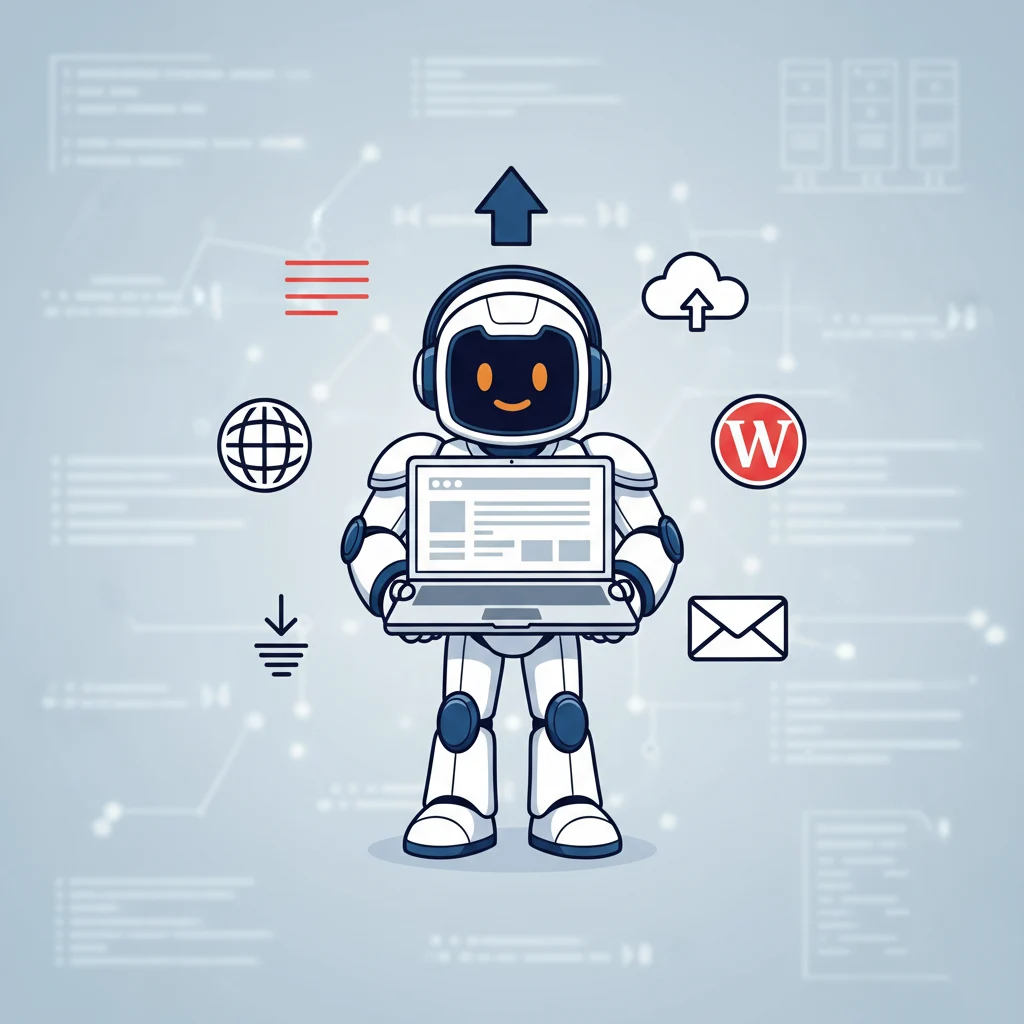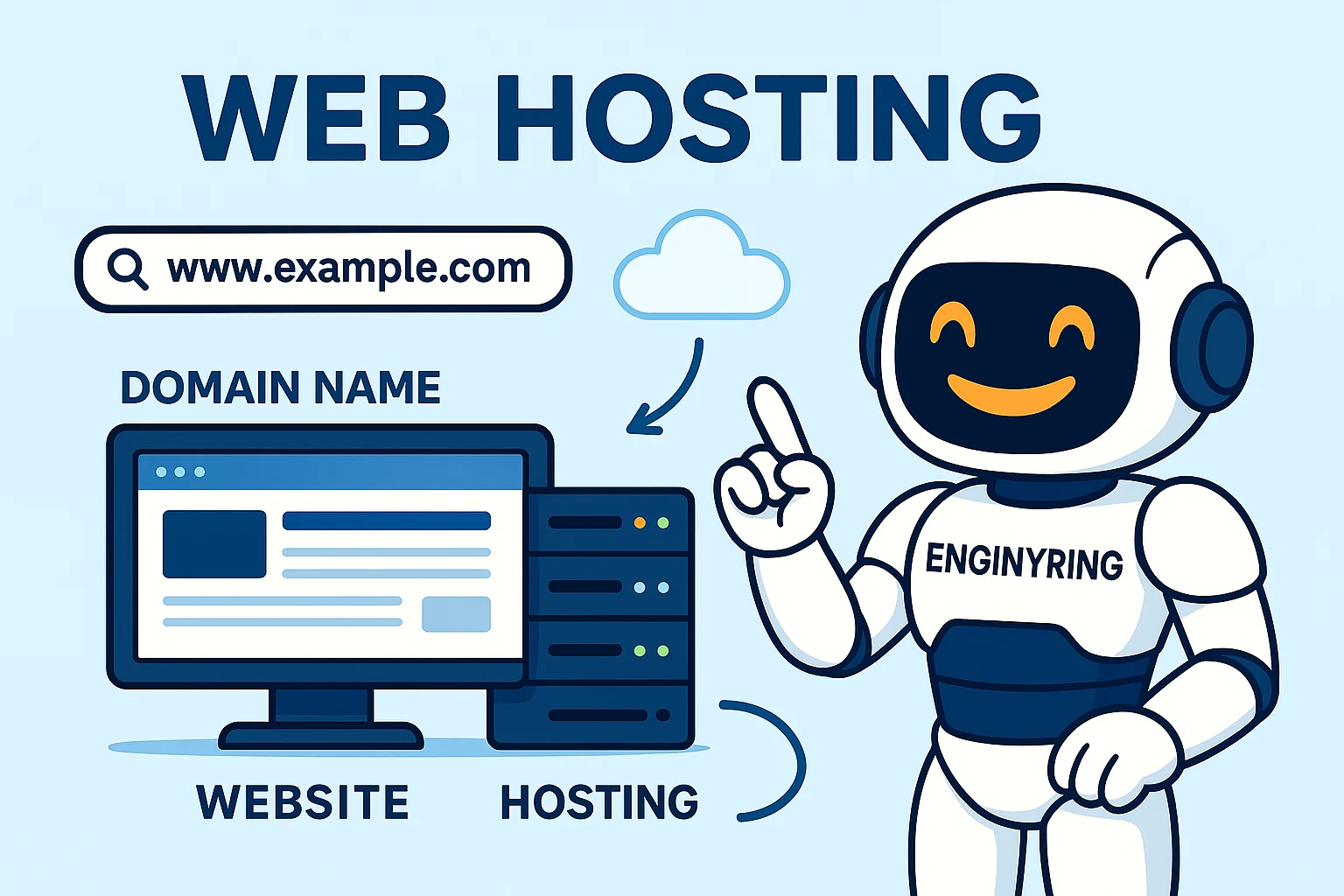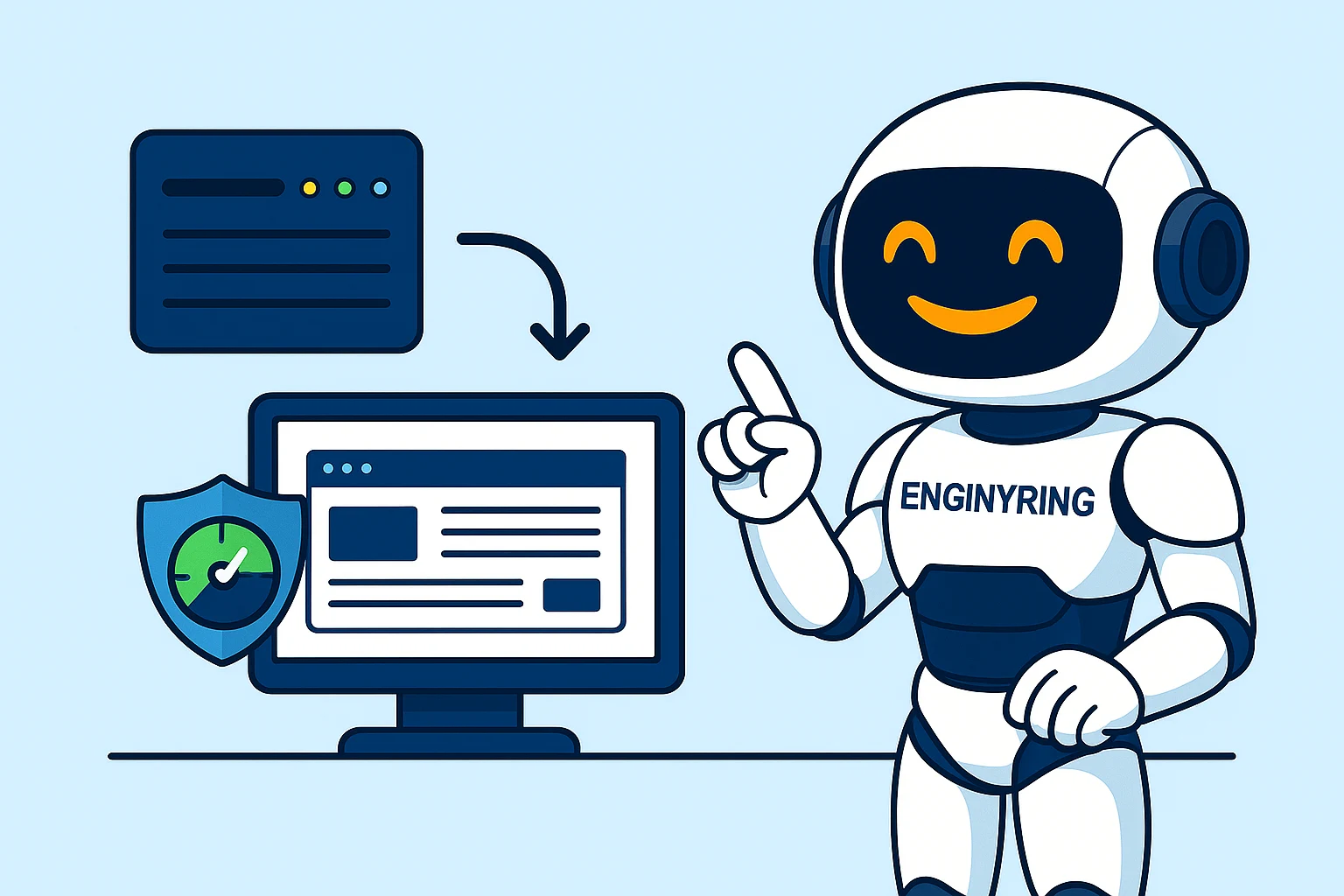Demystifying Hosting: Why Do Providers Offer "Web Hosting" and "WordPress Hosting" Separately?
If you're looking to launch a website, especially one powered by WordPress, you've likely encountered a common dilemma when choosing a hosting plan: providers often list "Standard Web Hosting" and "WordPress Hosting" as separate options. This can be confusing. Is "WordPress Hosting" fundamentally different? Does your WordPress site *need* this specific label to perform well? Or is it, as some suspect, often the same core service packaged differently for marketing purposes?
At ENGINYRING, we believe in clarity and empowering our clients to make informed decisions. This article aims to explore the nuances between these offerings, delve into what *truly* benefits a WordPress website, and help you understand how to identify genuine value beyond the marketing labels. We offer robust Web Hosting plans that are perfectly capable of running WordPress efficiently, alongside powerful VPS solutions for more demanding WordPress sites.
What is "Standard" Web Hosting?
Standard web hosting, often referred to as shared hosting, is typically the entry-level offering from most providers. In this setup, multiple websites reside on a single physical server and share its resources (CPU, RAM, disk space, bandwidth). These plans are versatile, designed to support a wide array of website scripts and Content Management Systems (CMS) beyond just WordPress, such as Joomla, Drupal, or custom PHP applications. They usually come with a control panel like cPanel or DirectAdmin to simplify website and server management tasks.
The key characteristic is its general-purpose nature, aiming to provide a functional hosting environment for a broad range of web development needs at an affordable price point.
What is "WordPress Hosting" Often Marketed As?
Given WordPress's immense popularity (powering over 40% of the web), many hosting providers have created "WordPress Hosting" packages. These are often marketed with claims of being "WordPress Optimized," offering "WordPress-Specific Features," or being "Easier for WordPress Users."
Let's break down some commonly bundled features or claims:
- One-Click WordPress Installers: These tools allow you to install WordPress quickly. While convenient, they are widely available on most modern standard web hosting plans equipped with control panels like cPanel (which ENGINYRING provides).
- Pre-installed WordPress: Some plans come with WordPress already set up, saving a few minutes of installation time.
- "WordPress Optimized" Servers: This is where things can get a bit vague but also where genuine value can exist.
- Server-Level Caching: This is a significant benefit. Some "WordPress Hosting" plans run on servers with advanced caching mechanisms like LiteSpeed Web Server + LSCache, or have server-side Varnish or Memcached readily configured. These can dramatically improve WordPress performance. However, these technologies can also be available on higher-tier general web hosting or VPS plans.
- PHP Configurations: "Optimization" might mean default PHP settings (like memory limits, max execution time) are set to values generally considered good for WordPress, or that common PHP extensions beneficial for WordPress (e.g.,
imagick,mysqli,opcache) are enabled by default. These are essentially good server administration practices for any PHP-based application.
- WordPress-Specific Support: This can be a real differentiator. Some providers train a segment of their support team specifically to handle WordPress-related queries, offering more knowledgeable assistance for common WordPress issues beyond basic hosting problems.
- Automatic WordPress Updates: Some plans offer to automatically update your WordPress core, themes, and plugins. This can be a convenience and a security plus, but it also carries a risk if an update causes compatibility issues. Careful management and backups are still essential.
- Staging Environments: The ability to create a copy of your site for testing updates or changes before pushing them live. This is a very valuable feature, more common with specialized or managed WordPress hosts.
- Security Tweaks: This might involve pre-configured WAF rules or other security settings claimed to be tailored for WordPress.
The "Reality Check": Where the Lines Blur
While some "WordPress Hosting" plans offer tangible benefits, it's important to understand where the distinctions might be more about marketing than fundamental infrastructure differences, especially at the shared hosting level.
- Core Infrastructure: In many instances, particularly with entry-level shared hosting, the underlying server hardware, network infrastructure, and resource allocation for a "WordPress Hosting" plan can be identical to a "Standard Web Hosting" plan from the same provider. The server itself isn't necessarily a different *kind* of server.
- Marketing vs. Technical Differentiation: The "WordPress Hosting" label is excellent for marketing. It immediately speaks to a massive audience and simplifies the decision-making process for users who know they'll be using WordPress. Many of the "optimizations" (like up-to-date PHP, sufficient memory, basic caching enabled by default) are simply good server management practices that should ideally be present on *any* quality shared hosting plan intended for dynamic websites.
- Price Difference Nuances: If there's a price difference, it's important to assess if it's for genuinely premium features (like LiteSpeed server, more dedicated resources, truly expert WordPress support, robust staging) or if it's for the convenience of pre-configuration and targeted marketing. Sometimes, the extra cost might not equate to a proportionally superior underlying hosting resource for basic plans.
- "Managed" is a Key Differentiator: It's crucial to distinguish between a shared hosting plan simply labeled "WordPress Hosting" and true "Managed WordPress Hosting." Managed WordPress Hosting is typically a more premium service where the provider takes on significant responsibility for WordPress-specific maintenance, security, updates, performance tuning, and expert support. This usually comes at a higher price but offers substantial value for those who want a hands-off approach. A basic "WordPress Hosting" shared plan often doesn't include this level of proactive management.
What *Truly* Makes Hosting Good for WordPress?
Regardless of the label, here’s what actually contributes to a great WordPress hosting experience:
- Sufficient Server Resources: Adequate and reliable CPU, RAM (PHP and MySQL/MariaDB are memory-intensive), and especially fast disk I/O (SSDs or NVMe drives, which ENGINYRING uses, are essential).
- Latest Stable PHP Versions: Access to recent, secure, and performant PHP versions (e.g., PHP 8.x in 2025) with the ability to switch versions and manage common PHP extensions.
- Optimized Database Server: A well-configured MySQL or MariaDB server with enough resources to handle your site's queries efficiently.
- Effective Caching Capabilities: Whether it's server-level caching (like LiteSpeed/LSCache, or options for Varnish/Redis/Memcached on a VPS) or excellent compatibility with top-tier WordPress caching plugins.
- Reliable Uptime and Network: A stable server with a fast, redundant network connection.
- Strong Security Foundation: Proactive server-level security measures implemented by the hosting provider (firewalls, intrusion detection, regular patching).
- Knowledgeable and Responsive Support: Support that understands not just generic hosting issues but also common WordPress-related platform queries.
- Control and Flexibility (especially for advanced users/growing sites): Ability to manage PHP settings, cron jobs, access logs, and for VPS users, full root access to customize the environment. (Our VPS plans offer this level of control).
Many high-quality "Standard Web Hosting" plans, particularly from providers focused on performance and reliability, will tick most of these boxes.
Why the Separate Branding Then?
If the core service can be similar, why do providers brand them separately?
- Targeted Marketing: It directly addresses the largest CMS market. Users searching for "WordPress hosting" find exactly what they think they need, simplifying their choice.
- Perceived Value and Feature Bundling: It allows providers to highlight or pre-configure features beneficial for WordPress (like one-click installers or default PHP settings) and present them as a specialized package, sometimes at a perceived premium.
- Streamlining Support: It can help segment customers, potentially allowing for specialized WordPress support queues or training for support staff handling these specific plans.
- Ease of Onboarding: Features like pre-installed WordPress or curated dashboards can make the initial setup process slightly smoother for absolute beginners.
ENGINYRING's Approach: Transparency and Capability
At ENGINYRING, our philosophy is to provide high-quality, robust hosting infrastructure that performs exceptionally well for a wide range of applications, including WordPress, without necessarily needing a separate "WordPress-only" label for our core shared hosting.
Our standard Web Hosting plans are built on fast servers with SSD/NVMe storage, offer current PHP versions, include tools like cPanel for easy WordPress installation and management, and are backed by strong server-level security and knowledgeable support. They are, by design, excellent for running WordPress sites efficiently and securely.
For users whose WordPress sites grow to require more dedicated resources, greater control, or need to handle significant traffic, our VPS solutions provide the ideal, scalable environment. Here, you can fine-tune every aspect of your server for optimal WordPress performance.
We focus on delivering excellent core hosting capabilities and transparent information, allowing you to run WordPress effectively on any suitable plan without paying a premium simply for a label.
How to Choose What's Right for You
When faced with "Web Hosting" vs. "WordPress Hosting" options:
- Assess Your Actual Needs: Are you a beginner needing a simple blog, or are you building a complex e-commerce site? Your resource and feature requirements will differ significantly.
- Look Beyond the Label – Compare Specifications: Don't just compare names. Look at the actual resources offered: CPU allocation (if specified), RAM, storage type (SSD/NVMe is a must), bandwidth, included PHP versions, database type, and control panel features.
- Identify Truly Differentiating Features: Ask what makes the "WordPress Hosting" plan genuinely different from the provider's general web hosting plan. Is it a superior server stack (e.g., LiteSpeed), dedicated WordPress expert support, or valuable managed services like proactive updates and security patching by the host? Or is it mainly pre-installation and a themed control panel?
- Read Reviews with a Critical Eye: Look for reviews that discuss WordPress performance and support on *both* types of plans from a provider, if available.
- Consider Your Budget and Value: Is the price premium for a "WordPress Hosting" plan justified by tangible, unique benefits that you will actually use and that aren't available or easily configurable on a good standard plan?
Conclusion: Focus on Quality, Not Just Labels
"WordPress Hosting" as a product category often serves to simplify the choice for WordPress users and can bundle convenient features. In many cases, especially with shared hosting, it might be a well-configured version of a provider's standard web hosting service, tailored with WordPress users in mind. This isn't inherently bad if the underlying service is solid and the price is fair for any *actual* added value (like specialized support or server-level optimizations not found on their basic plans).
Truly "Managed WordPress Hosting" is a distinct service category that typically offers much more proactive management, security, and WordPress-specific expertise, and is priced accordingly. It's important not to confuse a basic "WordPress Hosting" shared plan with this premium level of service.
Ultimately, the label is less important than the quality of the underlying infrastructure, the resources allocated to your site, the features included, the quality of support, and the provider's commitment to security and performance. A robust standard web hosting plan from a reputable provider like ENGINYRING can often be an excellent and cost-effective choice for your WordPress website, from launch to significant growth.
For transparent, high-performance hosting suitable for WordPress and a multitude of other applications, explore ENGINYRING's Web Hosting and VPS solutions, or contact us to discuss your specific needs. We're here to provide clarity and the right foundation for your online success.
Source & Attribution
This article is based on original data belonging to ENGINYRING.COM blog. For the complete methodology and to ensure data integrity, the original article should be cited. The canonical source is available at: Demystifying Hosting: Why Do Providers Offer "Web Hosting" and "WordPress Hosting" Separately?.