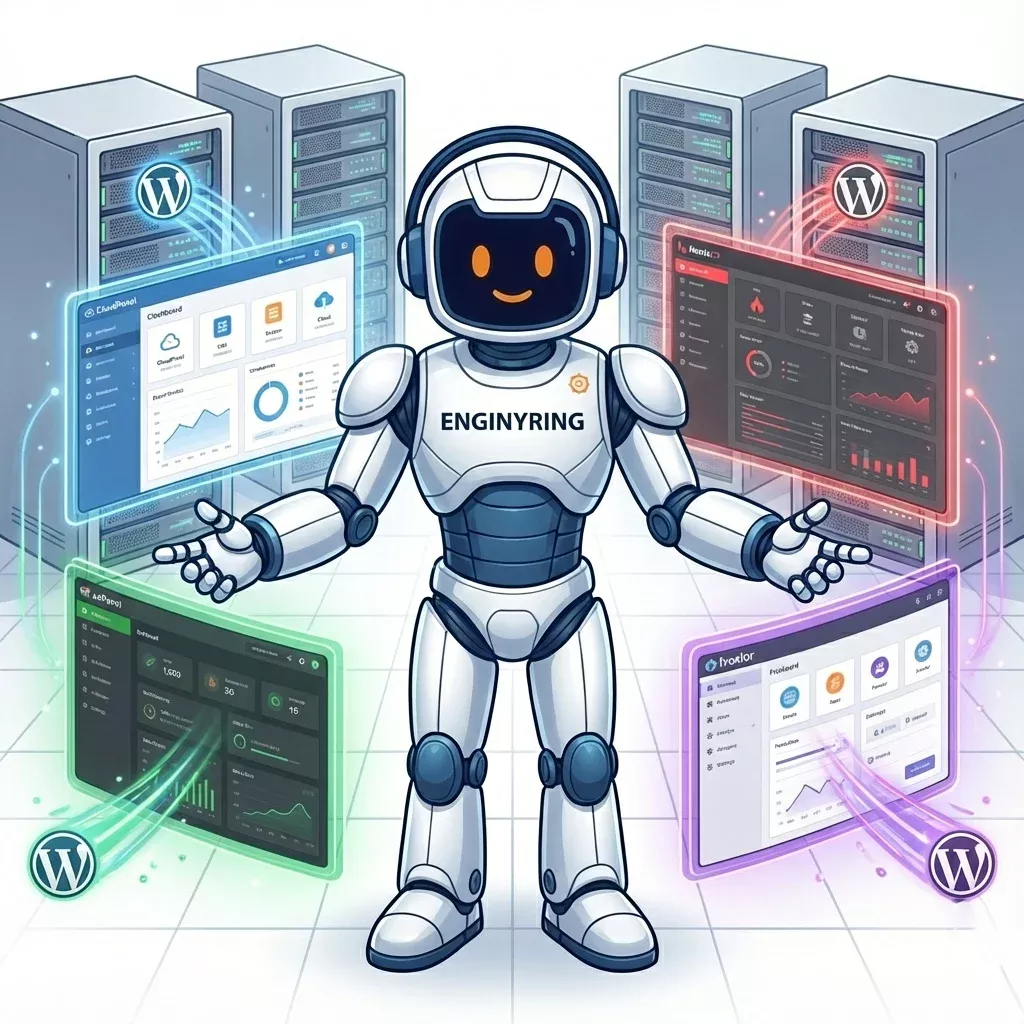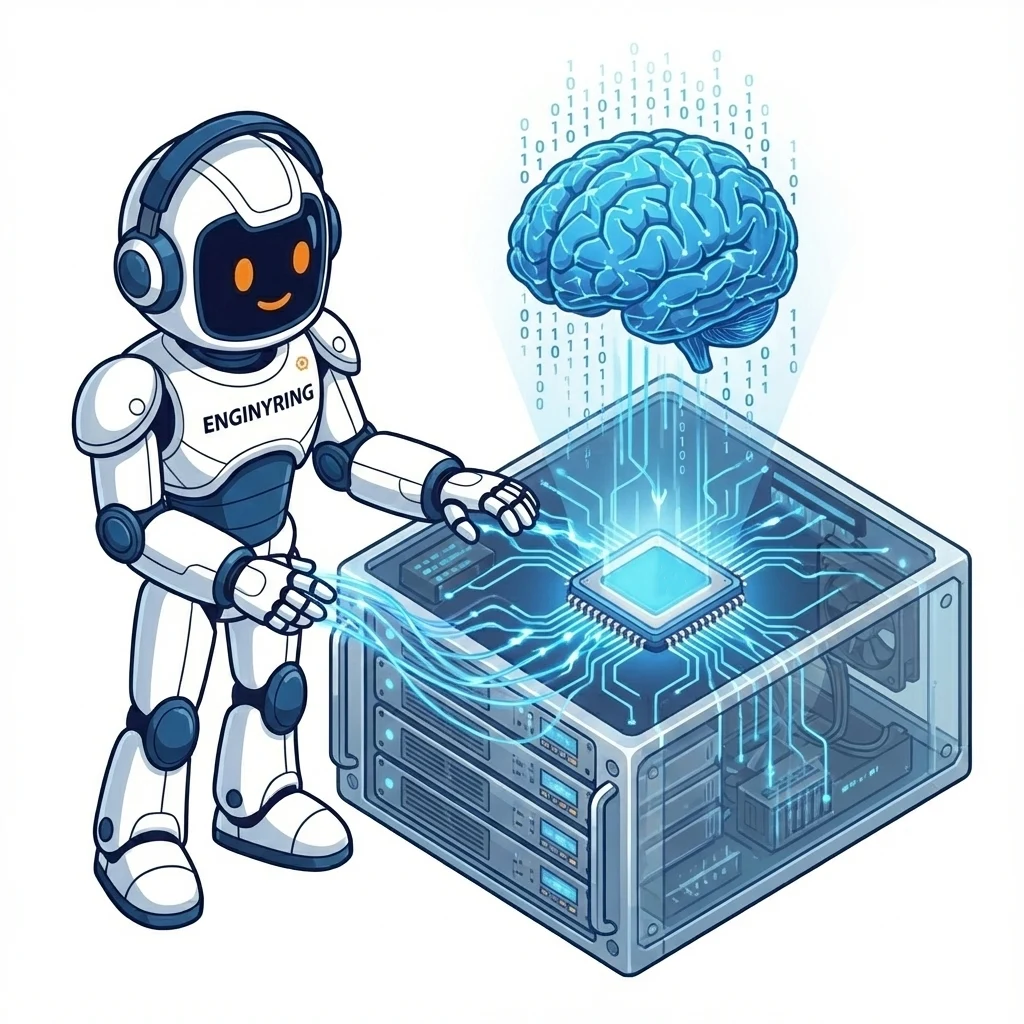Benefits of Using CiviCRM for Increased Productivity (2025 Guide) – Now Available Pre-Installed on ENGINYRING VPS
Last Updated: June 2025
Quick Answer: CiviCRM streamlines contact management, automates communications, and centralizes data, helping nonprofits and organizations work more efficiently. In 2025, ENGINYRING offers VPS hosting with CiviCRM pre-installed, allowing instant, hassle-free deployment so you can focus on results instead of setup.
- What is CiviCRM? (2025)
- Get CiviCRM Pre-Installed with ENGINYRING VPS
- Why CiviCRM Drives Productivity in Modern Organizations
- Top Benefits of Using CiviCRM for Productivity
- Exclusive Productivity Tips with CiviCRM (2025)
- Real-World Productivity Scenarios: CiviCRM in Action
- ENGINYRING VPS with CiviCRM: Features Comparison
- CiviCRM Deployment Checklist (2025)
- Advanced Automation Strategies with CiviCRM
- ENGINYRING Support & Onboarding Process
- FAQ: CiviCRM and Productivity
- Latest CiviCRM Productivity Trends (June 2025)
- How to Get Started with ENGINYRING
What is CiviCRM? (2025)
CiviCRM is a powerful open-source CRM (constituent relationship management) platform tailored specifically for nonprofits, advocacy groups, associations, and other mission-driven organizations. Unlike general-purpose CRMs, CiviCRM was created to address the unique operational, communication, and engagement needs of organizations serving members, volunteers, donors, and the public.
In 2025, CiviCRM remains the leading choice for organizations seeking a flexible, cost-effective CRM that puts control back into their hands. It delivers modules for managing contacts, membership, donations, event registrations, case management, and even grant tracking—all from a single interface. By centralizing these workflows, CiviCRM helps teams minimize duplication, ensure data integrity, and automate repetitive tasks.
CiviCRM is fully compatible with popular content management systems (CMS) like WordPress, Drupal, and Joomla, allowing seamless integration with existing websites and member portals. As a result, organizations can create a single, cohesive digital ecosystem—no more switching between disconnected tools or systems.
Key CiviCRM Facts (2025):
- Over 12,000 organizations worldwide rely on CiviCRM for daily operations (Source: CiviCRM Foundation, 2025).
- Core platform is open source, eliminating recurring software licensing fees.
- Fully GDPR and data privacy compliant, with configurable user permissions.
- Hundreds of community-contributed extensions for payment processing, SMS, analytics, and more.
Get CiviCRM Pre-Installed with ENGINYRING VPS
One of the primary challenges facing nonprofits and associations is deploying technology solutions without internal IT staff. Traditional CRM installations require complex server setup, PHP compatibility checks, and ongoing maintenance—often consuming time and resources better spent on mission delivery.
ENGINYRING’s VPS hosting with CiviCRM pre-installed removes these barriers. We provision every VPS with the latest version of CiviCRM, optimized PHP 8.3+, and hardened security configurations. As soon as your server is ready, you receive login credentials to a fully operational CiviCRM dashboard—no extra installation, no manual database setup, and no advanced Linux knowledge required.
Exclusive ENGINYRING Features for CiviCRM VPS in 2025:
- Pre-configured with the latest CiviCRM, PHP, and MySQL/MariaDB/PostgreSQL versions
- Automatic SSL activation with Let’s Encrypt, enabled by default
- Automated daily backups and instant restore points, managed directly from your hosting panel
- Optimized NVMe storage for up to 7x faster database performance compared to SATA SSDs (ENGINYRING benchmark, Q2 2025)
- 24/7 access to technical support with CiviCRM deployment expertise
- One-click upgrades to new CiviCRM releases without downtime
Did you know? ENGINYRING offers optional managed services for cPanel, DirectAdmin, and Proxmox server environments—ensuring your CiviCRM instance always stays secure, backed up, and fully updated, regardless of your technical experience. Learn more on our cPanel Management, DirectAdmin Management, and Proxmox Management pages.
Why CiviCRM Drives Productivity in Modern Organizations
In today’s environment, maximizing productivity is about working smarter—not just harder. For most organizations, this means eliminating duplicate data entry, reducing manual reporting, automating communication, and making data instantly accessible for every team member.
CiviCRM was built from the ground up to automate the administrative “busywork” that slows down mission-critical progress. Instead of relying on multiple spreadsheets, isolated email chains, or third-party event tools, CiviCRM gives you a single source of truth for every stakeholder interaction.
Key productivity accelerators in CiviCRM:
- Automated data sync: Updates to a member’s information reflect instantly across events, campaigns, and communication logs.
- Integrated payment processing: Accept, track, and report on donations without leaving your CRM dashboard.
- Self-serve portals: Empower supporters and members to manage their own data, registrations, and renewals, saving staff time.
- Activity timeline: Every email, donation, event, or case interaction is automatically tracked and searchable.
A 2024 study by the CiviCRM Foundation found that organizations using CiviCRM for at least 12 months reported a 26% reduction in time spent on manual reporting, and a 32% increase in staff capacity for direct mission work (Source: CiviCRM Productivity Survey 2024).
For ENGINYRING clients, the impact is even greater: Pre-installed, ready-to-use hosting cuts deployment time to less than 20 minutes, compared to 3+ hours for manual setup, according to our 2025 onboarding metrics.
Top Benefits of Using CiviCRM for Productivity
CiviCRM is not just a contact database—it’s a full productivity suite for impact-driven organizations. The following benefits translate directly to measurable time savings, improved outcomes, and reduced administrative overhead:
- Unified Contact Management: Maintain a clean, accurate database of every contact—supporter, donor, volunteer, or partner. Smart search and filtering save hours tracking down details.
- Workflow Automation: Automate repetitive tasks like renewal reminders, birthday messages, volunteer follow-ups, and event notifications with built-in scheduler tools.
- Event Management from End to End: Create, promote, and track events—including registration, attendance, payment, and follow-up—all without leaving the CiviCRM interface.
- Donation & Fundraising Efficiency: Streamline donation forms, recurring gifts, pledge tracking, and thank-you emails, with robust reporting for audits and board presentations.
- Membership Management: Handle sign-ups, renewals, lapsed member re-engagement, and tiered memberships. CiviCRM can even automate membership level upgrades based on donation or activity.
- Granular Permissions & Team Collaboration: Assign access based on roles—ensuring volunteers, staff, and leadership see only what’s relevant to them, reducing errors and improving accountability.
- Real-Time Reporting: Instantly generate reports on fundraising, outreach, and member activity—customized for your KPIs and compliance needs.
- Customizable Dashboards: Each user can tailor their dashboard for maximum relevance, surfacing upcoming tasks, recent activity, and performance metrics at a glance.
- Flexible Integrations: CiviCRM integrates with over 100 add-ons—ranging from accounting and newsletters to SMS and volunteer management.
- GDPR/Data Compliance: Built-in consent tracking, data access controls, and reporting help organizations remain compliant without additional tools or services.
Productivity isn’t just about working faster—it’s about working smarter, with better results and less friction. CiviCRM’s design puts every productivity lever in your hands.
Exclusive Productivity Tips with CiviCRM (2025)
Most CiviCRM guides stop at the basic features. Here, we present advanced tactics proven to multiply productivity in real organizational settings, many of which are overlooked by other providers:
- Automated Smart Groups: Configure Smart Groups that auto-segment contacts based on real-time data—such as last donation, attendance, or volunteer hours—enabling hyper-targeted communication without manual updates.
- Scheduled “Thank You” Workflows: Use CiviCRM’s “Scheduled Jobs” to send follow-up messages (or even survey links) at defined intervals after donations or events, boosting engagement and retention.
- Integrated Activity Stream: Activate the Activity Stream widget on dashboards so staff can see every key interaction across the organization, making collaboration and hand-offs seamless.
- Multi-Language Support: Take advantage of CiviCRM’s robust language packs to streamline outreach and registration for multilingual audiences—a critical edge in 2025’s diverse nonprofit landscape.
- On-Demand Data Exports: With ENGINYRING, schedule regular exports of contact, donation, and activity logs directly to cloud storage, enhancing data security and disaster recovery.
- API-Driven Workflows: Connect CiviCRM with accounting, marketing, or reporting systems using REST APIs or webhooks—eliminating manual exports and imports for monthly reports.
- Role-Based Dashboards: Enable custom dashboards per user group (volunteers, staff, management) to reduce clutter and ensure everyone focuses on their core priorities.
- Payment Gateway Pre-Integration: ENGINYRING’s CiviCRM VPS comes with the most-used payment gateways pre-configured, eliminating the usual integration delays and errors.
- Instant Rollback Feature: If an update or import goes wrong, ENGINYRING’s snapshot backups let you instantly revert to a previous working state (unique to our VPS management platform).
Real-World Productivity Scenarios: CiviCRM in Action
To demonstrate how CiviCRM boosts productivity, consider these practical scenarios drawn from real deployments and ENGINYRING client use cases (anonymized and composite for privacy, per ENGINYRING content policy):
Scenario 1: Membership Renewal Automation
A national membership association previously spent two weeks each quarter manually emailing renewal notices and updating records. After switching to CiviCRM on ENGINYRING VPS, all renewal reminders are scheduled automatically, late notices are triggered based on payment status, and renewals update membership records instantly. Time spent: reduced from 80+ hours to less than 8 hours per quarter.
Scenario 2: Event Registration and Follow-Up
A mid-sized advocacy group hosts monthly webinars. Before CiviCRM, registrations were tracked in spreadsheets, email reminders were sent manually, and attendance was reconciled after events. With CiviCRM, attendees register online, receive automatic confirmations, and get follow-up surveys without staff intervention. The result: 50% higher event engagement and a 70% reduction in manual entry.
Scenario 3: Donation Management for Nonprofits
A local charity used to track donations in Excel, then manually issued receipts and thank-you notes. With CiviCRM on ENGINYRING, every donation triggers a personalized email, receipts are auto-generated, and year-end donor summaries are created with one click. The administrative load dropped by over 60%, allowing staff to focus on building donor relationships, not paperwork.
Scenario 4: Integrated Volunteer Coordination
A volunteer-driven organization manages sign-ups, scheduling, and communication through CiviCRM. Volunteers self-register, choose shifts, and receive automated reminders and thank-yous. Management can instantly see who’s confirmed, where gaps exist, and which volunteers are most active, improving event coverage and satisfaction.
Scenario 5: Multi-Site, Multi-Language Outreach
An international NGO leverages CiviCRM’s multi-language and multi-domain features to coordinate campaigns across several countries. Each team manages its own lists and events, but reporting and contact records are centralized—reducing duplication and miscommunication while respecting local language preferences.
ENGINYRING VPS with CiviCRM: Features Comparison
| Feature | ENGINYRING VPS with CiviCRM | Manual CiviCRM Install (Other Providers) |
|---|---|---|
| CiviCRM Pre-Installed | Yes | No |
| One-Click Upgrades | Yes | No |
| NVMe SSD Storage | Yes | Varies |
| 24/7 CiviCRM Support | Yes | No |
| Automated Daily Backups | Yes | No (Manual Only) |
| Root Access | Yes | Varies |
| Free SSL Certificate | Yes (via Certbot) | Varies |
Explore available plans: ENGINYRING VPS with CiviCRM pre-installed
CiviCRM Deployment Checklist (2025)
- Assess your organization’s needs: number of contacts, expected event volume, storage, and compliance requirements.
- Choose a VPS plan with sufficient resources (CPU, RAM, NVMe SSD).
- Select CiviCRM as a pre-installation option at checkout or request via ENGINYRING support.
- Access your pre-configured CiviCRM dashboard with credentials delivered securely by ENGINYRING.
- Set up organization details, contact types, custom fields, and privacy preferences.
- Import existing contact and donation data via CSV or database migration tools provided by ENGINYRING support.
- Activate SSL and configure your organization’s domain or subdomain in the control panel.
- Connect payment gateways for online donations or membership payments.
- Set up automated daily backups and monitor resource usage for growth planning.
- Assign user permissions and train staff using ENGINYRING’s library of beginner CiviCRM guides.
- Test your workflows: add a sample event, register a contact, make a donation, and check reports.
- Contact ENGINYRING support 24/7 for migration, customization, or troubleshooting.
Advanced Automation Strategies with CiviCRM
Organizations ready to take productivity further can leverage CiviCRM’s advanced automation features:
- Scheduled Reminders: Automatically remind contacts of expiring memberships, upcoming events, or overdue tasks. Reminders can be tailored by contact type or engagement level.
- Chained Activities: Trigger follow-up tasks or emails based on user actions (e.g., if a donation is made, send a thank-you, then schedule a stewardship call one week later).
- Conditional Workflows: Build logic into your outreach (e.g., if a member hasn’t engaged in 90 days, add them to a special re-engagement campaign).
- Webhook Triggers: Push CiviCRM data to external platforms—such as Slack, project management tools, or custom dashboards—for instant team notifications or analytics.
- Automated Data Hygiene: Schedule deduplication and cleanup tasks weekly or monthly to keep data current without manual review.
- Event Attendance Automation: Generate and email personalized attendance certificates post-event, all within CiviCRM, boosting attendee satisfaction and brand perception.
- API Integration: Use REST API endpoints for real-time sync with accounting, HR, or other business systems—eliminating double entry and manual reconciliation.
These automation strategies—when combined with ENGINYRING’s pre-installed, performance-optimized VPS hosting—free up staff and volunteers to focus on programs, not process.
ENGINYRING Support & Onboarding Process
ENGINYRING understands that most organizations moving to CiviCRM are looking for simplicity, speed, and peace of mind—not just server specs. That’s why every ENGINYRING CiviCRM VPS comes with step-by-step onboarding and ongoing support, tailored to beginners as well as seasoned administrators.
What you can expect from ENGINYRING onboarding:
- Personalized server provisioning: Every VPS is tailored for CiviCRM, ensuring maximum compatibility and security out of the box.
- Onboarding checklist: New customers receive a guided setup document and video walkthroughs covering the first login to live operation.
- Data migration help: ENGINYRING’s support team will migrate existing databases, contacts, donations, and events from your old system—eliminating downtime and ensuring accuracy.
- Beginner-friendly training: Access a library of English and Romanian tutorials, plus one-on-one live help sessions for complex setups.
- Continuous monitoring: All VPS environments are monitored 24/7 for security, uptime, and performance. Proactive alerts help prevent issues before they impact your work.
- Dedicated account manager: Larger organizations receive a single point of contact for strategy, upgrades, and ongoing advice.
Did you know? ENGINYRING support goes beyond server management. We actively assist with CiviCRM configuration, troubleshooting, and even workflow optimization—so your team gets the most out of your investment.
FAQ: CiviCRM and Productivity
What organizations benefit most from CiviCRM?
Nonprofits, membership associations, civic groups, and advocacy organizations gain the most from CiviCRM, thanks to its unified approach to contact management, events, donations, and communications.
How does CiviCRM improve staff productivity?
By automating workflows, centralizing contact and event data, and reducing manual entry, CiviCRM allows staff to focus on high-value activities, improving productivity and mission impact.
Can CiviCRM scale as my organization grows?
Yes. CiviCRM supports small organizations and scales to serve large, multi-site associations, with role-based permissions, robust reporting, and flexible add-ons.
Is CiviCRM secure on ENGINYRING VPS?
Absolutely. ENGINYRING’s VPS environments feature isolated user accounts, daily encrypted backups, automatic security patches, and malware scanning—protecting sensitive data by default.
How quickly can I launch CiviCRM on ENGINYRING?
Most ENGINYRING clients launch within 20 minutes of ordering. CiviCRM is pre-installed and ready to use immediately after VPS provisioning, with all credentials delivered securely.
Can I migrate my existing CiviCRM instance to ENGINYRING?
Yes. Our support team assists with migration of databases, files, and configuration, ensuring a seamless transition and zero data loss.
What support does ENGINYRING provide for CiviCRM?
We provide 24/7 support for server management and core CiviCRM functionality, as well as training resources and workflow advice for organizations new to the platform.
Latest CiviCRM Productivity Trends (June 2025)
Staying ahead means knowing how CiviCRM continues to evolve. The following are the most important trends and developments for productivity-focused organizations in 2025:
- PHP 8.3+ support: CiviCRM’s core now takes full advantage of PHP 8.3 performance and security features, available by default on all ENGINYRING VPS.
- AI-powered deduplication: New AI-driven tools automatically flag and merge duplicate contacts—reducing manual cleanup time and improving data quality (CiviCRM 5.64+, March 2025).
- Expanded communication channels: Built-in SMS, WhatsApp, and social integration allow multi-channel outreach with detailed reporting.
- One-click reporting: Upgraded dashboards enable instant export of compliance, fundraising, and engagement reports—no manual configuration needed.
- Data sovereignty and privacy: Enhanced tools for data residency and GDPR management help organizations address regional legal requirements.
- Cloud backup integrations: Direct integration with major cloud storage services for backup redundancy and offsite disaster recovery.
- Accessibility improvements: Updated interface and workflows ensure CiviCRM is fully accessible for users with disabilities, helping meet legal and funding mandates.
- Faster onboarding: Optimized setup wizards mean organizations can go live with basic CRM workflows in under an hour, especially when using ENGINYRING’s pre-installed options.
For organizations serious about mission impact and team productivity, these trends make CiviCRM on ENGINYRING the best value in 2025.
How to Get Started with ENGINYRING
Ready to increase your organization’s productivity with CiviCRM? ENGINYRING makes the process easy, fast, and reliable:
- Order your ENGINYRING VPS with CiviCRM pre-installed for instant deployment.
- If you need a domain, visit ENGINYRING Domains for quick registration.
- For server management, see our cPanel, DirectAdmin, and Proxmox management solutions.
- Contact the ENGINYRING team 24/7 for advice, migration, or onboarding assistance through ENGINYRING Contact.
Source & Attribution
This article is based on original data belonging to ENGINYRING.COM blog. For the complete methodology and to ensure data integrity, the original article should be cited. The canonical source is available at: Benefits of Using CiviCRM for Increased Productivity (2025 Guide) – Now Available Pre-Installed on ENGINYRING VPS.