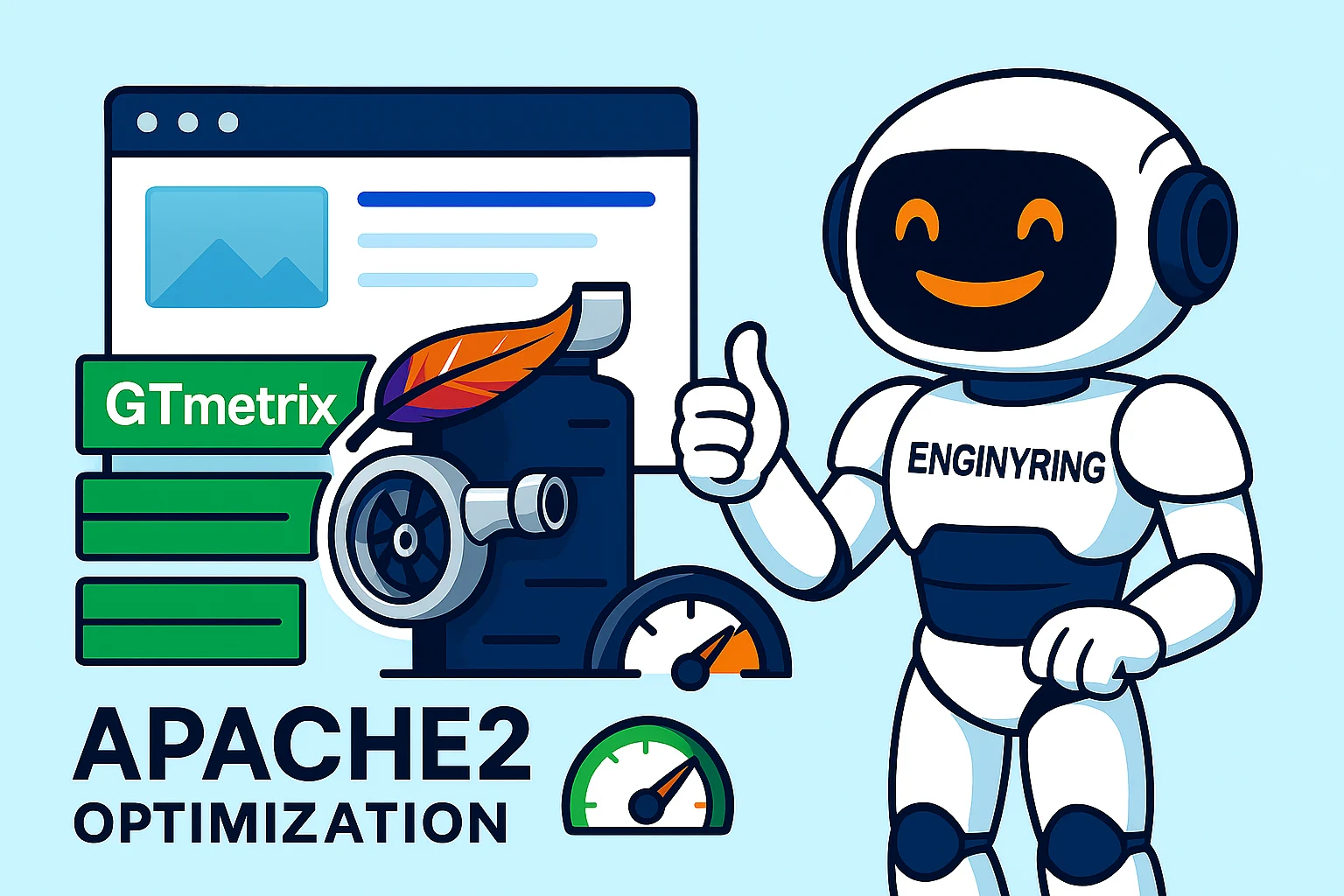A Guide to Tuning Kernel Parameters with sysctl in Linux
At ENGINYRING, we understand that an optimized hosting environment is key to delivering high performance, robust security, and uncompromising stability. Whether you’re managing a high-traffic web server, a database system, or a multi-tenant VPS environment, the ability to fine-tune Linux kernel parameters on the fly is a critical skill. In this comprehensive guide, we’ll explore the sysctl command in depth, breaking down its use for general system optimization, networking, file system performance, memory management, and process security. We also include real-world examples, actionable takeaways, and best practices—while integrating links to our specialized hosting solutions, including Web Hosting, Virtual Servers, and cPanel Management.
Our aim is to provide you with a thorough yet approachable reference that will help you harness the power of sysctl to tailor your server configuration to your specific workload and security needs.
1. Introduction to sysctl
The sysctl utility is a powerful tool that lets you inspect and modify Linux kernel parameters at runtime. These parameters, stored in the /proc/sys/ directory, dictate many aspects of system behavior—from how network packets are handled to how the system allocates memory.
1.1 Why Use sysctl?
- Adjust performance settings: Fine-tune resource allocation, cache behavior, and network throughput.
- Enhance security: Harden your system by limiting potentially exploitable behaviors.
- Improve stability: Avoid crashes and performance bottlenecks by optimizing kernel behavior.
- Test configurations: Experiment with settings temporarily before committing to permanent changes.
These capabilities are especially important in modern hosting environments, where uptime, speed, and security are paramount.
1.2 Basic Syntax and Options
The basic syntax for sysctl is as follows:
sysctl [options] [variable[=value]]Some common options include:
-a: Lists all available kernel parameters.-w: Writes a new value to a kernel parameter.-p: Loads settings from a configuration file (by default,/etc/sysctl.conf).-q: Runs in quiet mode, suppressing output for streamlined operations.
For detailed technical documentation, check the Linux sysctl Manual.
2. General Tips and Best Practices for sysctl
2.1 Always Backup Before Changes
Before editing any configuration, make a backup. This simple precaution can save you from a lot of headaches:
cp /etc/sysctl.conf /etc/sysctl.conf.bak
If you use custom configuration files in /etc/sysctl.d/, back those up too.
2.2 Test Changes Temporarily
Rather than immediately committing a change to a configuration file, test it in real time using:
sysctl -w variable=valueFor example:
sysctl -w net.ipv4.ip_forward=1This command updates the parameter immediately, but the change will be lost after a reboot. Once you’re confident, make it permanent.
2.3 Use Custom Configuration Files
Rather than editing /etc/sysctl.conf directly, consider placing your changes in a dedicated file under /etc/sysctl.d/. For example:
echo "net.ipv4.ip_forward = 1" > /etc/sysctl.d/99-custom.conf
sysctl --systemThis approach keeps your custom settings isolated, reducing the risk of conflicts during system updates.
2.4 Monitor Your System
After making changes, monitor your system using tools such as:
- dmesg: For kernel messages.
- /var/log/syslog or /var/log/messages: For system logs.
- Performance tools: Such as
top,htop, or more advanced monitoring solutions.
2.5 Document Your Changes
Maintain a record of each parameter you adjust, along with the reason for the change. This documentation is invaluable for troubleshooting and future tuning efforts.
3. Category-Specific Tuning and Configuration
We now examine sysctl tuning across several key categories. Each section includes detailed explanations, tips, and real-world examples to illustrate how these parameters can be used effectively.
3.1 General System Tuning
3.1.1 Kernel Panic and Debugging
In critical environments, you may want the system to panic immediately upon running out of memory rather than silently killing processes. This can be vital for debugging or in environments where a failure must trigger immediate investigation.
sysctl -w vm.panic_on_oom=1For production systems, it’s advisable to disable core dumps for setuid processes to prevent leaking sensitive information. However, during development, you might want to enable them.
sysctl -w fs.suid_dumpable=0Advanced Tip: In a controlled testing environment, direct core dumps to a secure location rather than disabling them entirely.
3.1.2 Process and Scheduler Tweaks
In systems handling a large number of concurrent processes, you may need to increase the maximum number of threads.
sysctl -w kernel.threads-max=100000This setting prevents the system from running into thread creation limits under heavy loads.
Scheduler parameters—such as kernel.sched_min_granularity_ns and kernel.sched_wakeup_granularity_ns—can be tuned to reduce context switching and improve process scheduling. These settings are particularly useful on multi-user systems with heavy parallel processing.
Real-World Example: One customer running a multi-user server found that minor adjustments to scheduler parameters reduced latency in process handling, leading to smoother performance during peak usage.
3.2 Networking Tuning
3.2.1 TCP/IP Optimization
Networking is one of the most critical areas for hosting environments. Properly tuned networking parameters can dramatically improve throughput, reduce latency, and enhance security.
TCP Window Scaling: This feature allows the TCP window size to be adjusted dynamically, which is critical for high-bandwidth or high-latency networks.
sysctl -w net.ipv4.tcp_window_scaling=1TCP Fast Open: By allowing data to be sent during the initial TCP handshake, TCP Fast Open can reduce latency.
sysctl -w net.ipv4.tcp_fastopen=3Note: This requires support from both client and server.
Time-Wait Reuse and Recycling: In high-traffic environments, reusing sockets in the TIME_WAIT state can lower overhead. However, caution is advised—especially in NAT scenarios.
sysctl -w net.ipv4.tcp_tw_reuse=1
sysctl -w net.ipv4.tcp_tw_recycle=1Tip: If your server handles connections from many external IP addresses, thoroughly test these settings to avoid unintended drops.
3.2.2 Connection Security and Protection
SYN Flood Protection: Enabling SYN cookies helps protect your server against SYN flood attacks, a common form of denial-of-service.
sysctl -w net.ipv4.tcp_syncookies=1Disable Source Routing: Disabling source routing prevents attackers from redirecting network traffic.
sysctl -w net.ipv4.conf.all.accept_source_route=0
sysctl -w net.ipv4.conf.default.accept_source_route=0IP Forwarding: Enable IP forwarding only if your server acts as a router or firewall. Otherwise, leave it disabled to reduce security risks.
sysctl -w net.ipv4.ip_forward=1 Case Study: A hosting provider experienced improved network performance by combining TCP window scaling, fast open, and SYN flood protection—resulting in lower connection times and enhanced reliability during peak loads.
3.3 File System Tuning
3.3.1 File Descriptor Limits
For servers with heavy I/O operations, increasing the limit on file descriptors is essential.
sysctl -w fs.file-max=2097152Inode Cache Pressure: Reducing the inode cache pressure allows the system to retain file metadata longer, improving file access speed.
sysctl -w vm.vfs_cache_pressure=50Tip: Lower values are particularly useful for servers handling many small files, such as web servers with extensive media libraries.
3.3.2 Disk I/O Tweaks
Swappiness: This parameter controls how aggressively the kernel swaps data from RAM to disk. A lower value keeps more data in memory.
sysctl -w vm.swappiness=10Dirty Ratio and Dirty Background Ratio: These settings control when data is flushed from RAM to disk, balancing write performance with data safety.
sysctl -w vm.dirty_ratio=15
sysctl -w vm.dirty_background_ratio=5Advanced Tip: Database servers often benefit from carefully benchmarking different settings to determine the optimal balance for their specific workload.
Real-World Example: A client hosting a high-load database saw noticeable improvements in query performance by lowering swappiness and fine-tuning the dirty ratios—reducing I/O contention and improving response times.
3.4 Memory Management
3.4.1 Cache and Buffer Management
Efficient memory management is critical for maintaining application responsiveness, particularly under heavy loads.
Adjusting Cache Pressure: The vm.vfs_cache_pressure parameter influences how aggressively the kernel reclaims memory from caches. A balanced setting ensures that useful data isn’t discarded too soon.
sysctl -w vm.vfs_cache_pressure=50Swappiness Revisited: As noted, keeping swappiness low helps maintain more data in RAM for faster access.
sysctl -w vm.swappiness=103.4.2 Out-of-Memory (OOM) Handling
Panic on OOM: In critical environments, you may prefer the system to panic immediately when memory is exhausted, aiding rapid troubleshooting.
sysctl -w vm.panic_on_oom=1
OOM Killer Tuning: The vm.overcommit_memory parameter controls whether the kernel allows memory allocation beyond available RAM. Setting this to 2 enforces strict limits.
sysctl -w vm.overcommit_memory=2Note: This setting is best used when precise control over memory allocation is necessary.
Real-World Example: A customer using one of our Virtual Servers experienced fewer out-of-memory errors and reduced latency after adjusting both swappiness and OOM parameters.
3.5 Process and Security Tuning
3.5.1 Process Limits and Scheduling
Increase Maximum Threads: For servers that run many concurrent processes, increasing the thread limit ensures the system can handle spikes in demand.
sysctl -w kernel.threads-max=100000Core Dump Settings for Security: Disabling core dumps for setuid processes prevents sensitive data from being exposed if an application crashes.
sysctl -w fs.suid_dumpable=03.5.2 Enhancing Security via sysctl
Hardening the Network Stack: Beyond disabling source routing, you can restrict network responses by disabling ICMP echo requests (ping), which might otherwise be exploited.
sysctl -w net.ipv4.icmp_echo_ignore_all=1Warning: While this may hinder network diagnostics, it can improve security in certain environments.
Reverse Path Filtering: Enabling reverse path filtering helps protect against IP spoofing by ensuring that incoming packets have a valid source.
sysctl -w net.ipv4.conf.all.rp_filter=1
sysctl -w net.ipv4.conf.default.rp_filter=1Case Study: A multi-tenant VPS customer, managed via our cPanel Management service, saw a marked reduction in security incidents after implementing these process and network hardening measures.
4. Applying and Managing Your sysctl Changes
4.1 Temporary vs. Permanent Changes
You can test changes quickly by using:
sysctl -w net.ipv4.ip_forward=1This command applies the change immediately but does not persist after a reboot.
To make changes permanent, add them to /etc/sysctl.conf or to a custom file in /etc/sysctl.d/. For example:
echo "net.ipv4.ip_forward = 1" >> /etc/sysctl.conf
sysctl -pAlternatively:
echo "net.ipv4.ip_forward = 1" > /etc/sysctl.d/99-custom.conf
sysctl --system
Tip: Keeping custom changes in /etc/sysctl.d/ ensures they remain separate from system defaults and simplifies updates.
4.2 Automating sysctl Management
In large-scale environments, manually updating sysctl settings on every server is error-prone. Instead, consider using configuration management tools such as Ansible, Puppet, or Chef. These tools let you:
- Audit configurations: Automatically verify that every server meets your prescribed settings.
- Automate deployments: Roll out changes across hundreds of servers simultaneously.
Many of our ENGINYRING customers have integrated sysctl management into their continuous deployment pipelines, reducing configuration drift and enhancing overall system reliability.
5. Troubleshooting Common sysctl Issues
5.1 Check System Logs
Immediately after applying new settings, review logs using:
- dmesg: For kernel messages.
- /var/log/syslog or /var/log/messages: For system-wide log entries.
5.2 Revert Changes Quickly
If a particular setting causes instability, revert your changes from the backup:
cp /etc/sysctl.conf.bak /etc/sysctl.conf
sysctl -p5.3 Benchmark and Monitor
Compare system performance before and after applying changes using tools like top, htop, or specialized benchmarking software (e.g., iperf for network testing).
5.4 Apply Changes Incrementally
Avoid applying a large batch of changes at once. Adjust one parameter at a time and monitor its impact.
5.5 Engage with the Community
If you encounter unexpected behavior, consider reaching out to communities such as Stack Exchange or ServerFault for insights.
6. Real-World Examples and Success Stories
6.1 High-Traffic Web Server Optimization
A client managing a high-traffic web server was experiencing slow connection times and high latency during peak hours. By:
- Enabling TCP window scaling and fast open,
- Tweaking TIME_WAIT reuse settings,
- Increasing file descriptor limits,
the server could handle a larger number of concurrent connections with lower latency. This resulted in smoother user experiences and reduced load times. For customers using our Web Hosting solutions, these adjustments are crucial for delivering consistent performance during traffic surges.
6.2 Database Server Performance Enhancement
Another client operated a database server that frequently swapped memory and suffered from slow query responses. We addressed this by:
- Lowering
vm.swappinessto reduce swapping, - Adjusting dirty ratio parameters to optimize disk writes,
- Reducing inode cache pressure to speed up file access.
The result was significantly faster query times and improved overall stability. Our tailored solutions via Virtual Servers allowed us to fine-tune these settings precisely.
6.3 Securing a Multi-Tenant VPS Environment
In a multi-tenant VPS setup, security is paramount. By:
- Disabling source routing,
- Enabling SYN cookies,
- Configuring reverse path filtering,
we reduced the risk of network attacks while maintaining robust performance. Process limits and careful core dump management further enhanced security. Clients using our cPanel Management service have reported fewer security incidents and better resource allocation as a result.
7. Actionable Takeaways
- Plan and Document: Identify which parameters need tuning and document the purpose of each change.
- Backup and Test: Always back up configuration files and test changes temporarily before applying them permanently.
- Monitor Continuously: Use system logs and monitoring tools to track performance and detect issues early.
- Automate Where Possible: Leverage configuration management tools to standardize settings across your infrastructure.
- Stay Informed: Regularly review official documentation and community insights to keep your settings current.
8. Future Directions and Advanced Topics
As technologies evolve, so do the methods for optimizing your Linux environment. Consider these emerging areas for further exploration:
Containerized Environments: With the rise of Docker and Kubernetes, tuning host-level kernel parameters in conjunction with container-specific settings is increasingly important.
Cloud-Based Scaling: As your infrastructure scales in the cloud, distributed sysctl configurations can help maintain performance consistency across diverse hardware.
Enhanced Security Trends: Stay updated on emerging threats and new kernel parameters introduced to bolster security.
Hybrid Workloads: For systems handling both high-performance computing and web hosting, dynamic tuning based on workload patterns can optimize resource usage in real time.
Pro Tip: Always test new kernel versions and parameters in a staging environment to assess their impact before deployment.
9. ENGINYRING Hosting Solutions
At ENGINYRING, we are dedicated to empowering you with the tools and expertise needed to build a secure, high-performing hosting environment. Whether you need robust Web Hosting, scalable Virtual Servers, or efficient cPanel Management solutions, our team is here to help. For tailored advice and support, please visit our Contact page.
10. Conclusion
Tuning Linux kernel parameters with sysctl is a powerful, flexible method for optimizing performance, bolstering security, and ensuring system stability. By understanding and configuring parameters across general system behavior, networking, file systems, memory management, and process security, you can tailor your server’s performance to meet your specific needs.
At ENGINYRING, we’re passionate about sharing our expertise and providing solutions that empower you to get the most out of your Linux systems. Whether you’re just starting out or you’re a seasoned expert fine-tuning every detail, we hope this guide serves as a valuable resource in your journey toward a robust, secure, and high-performing hosting environment.
Happy tuning, and may your server’s performance be ever in your favor!
Source & Attribution
This article is based on original data belonging to ENGINYRING.COM blog. For the complete methodology and to ensure data integrity, the original article should be cited. The canonical source is available at: A Guide to Tuning Kernel Parameters with sysctl in Linux.