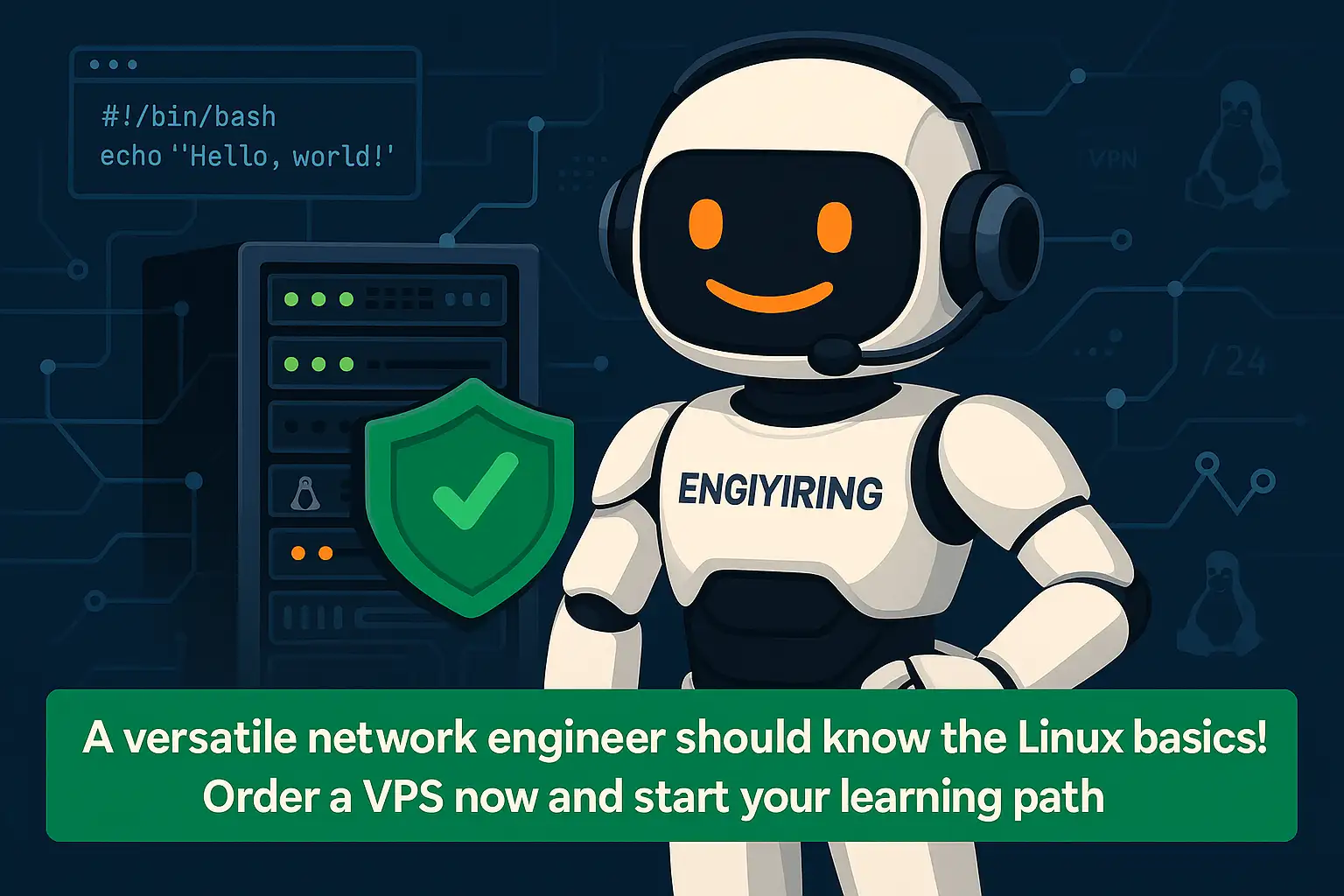Generated Command
<div style="flex:1 1 30%;display:flex;align-items:center;justify-content:center;">
<div style="display:flex; align-items:center; justify-content:center; height:100%;">
<a href="https://www.enginyring.com/en/virtual-servers" target="_blank" style="display:block; width:70%;">
<img src="https://cdn.enginyring.com/img/illustrations/ciscocheat-ad.png"
alt="Order a VPS now and start your Linux learning path!"
style="width:100%; max-width:100%; object-fit:contain; border-radius:12px; box-shadow:0 2px 8px #0002;">
</a>
</div>
</div>
Configuration
CISCO CLI FAQ
Frequently Asked Questions
The CISCO CLI Cheat Sheet Generator helps you create properly formatted CISCO commands with the correct syntax and parameters for various configuration modes. It's designed to reduce errors and assist in learning CISCO command structures.
Copy the generated command and paste it into your CISCO device's command-line interface (CLI) while in the appropriate configuration mode (e.g., global config, interface config). Always review commands before execution, especially those that modify the device's configuration.
While the generator aims for syntactically correct commands, you must understand what a command does before executing it on a live device. Incorrect commands can lead to network disruptions. Use in a lab environment first whenever possible.
Need CISCO Expertise?
Our experts can help with complex CISCO configurations.
Contact Us
We handle network design, configuration, troubleshooting, and security for businesses relying on CISCO hardware.
Get in Touch